Colleagues,
What's worked perfectly in the VS 2012 ain't working in VS 2019 - I'm talking about the function in subject.
This code works
but this
doesn't anymore.
iCompMethod is one of the enumerated comparison types: 0 - case-sensitive, 1 - case insensitive. (See
Just in case - screenshot:
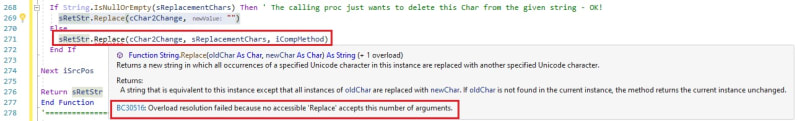
What's more astounding, is that this webpage in MS Documentation has yet another overload: Replace(String, String, Boolean, CultureInfo) - four arguments, not even three!
So, what am I missing here?
Please advise!
Regards,
Ilya
What's worked perfectly in the VS 2012 ain't working in VS 2019 - I'm talking about the function in subject.
This code works
Code:
sRetStr.Replace(cChar2Change, "")
Code:
sRetStr.Replace(cChar2Change, iCompMethod)iCompMethod is one of the enumerated comparison types: 0 - case-sensitive, 1 - case insensitive. (See
Just in case - screenshot:
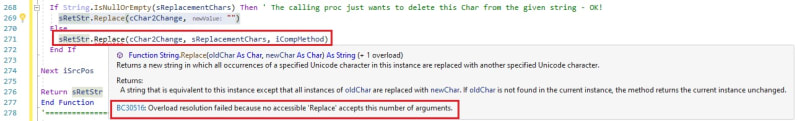
What's more astounding, is that this webpage in MS Documentation has yet another overload: Replace(String, String, Boolean, CultureInfo) - four arguments, not even three!
So, what am I missing here?
Please advise!
Regards,
Ilya

![[ponder] [ponder] [ponder]](/data/assets/smilies/ponder.gif) )
)