Hi,
For years now, when the debugger traps an error via "on error set step on" the copy and paste shortcuts gets hosed by the character in the image below. The error pulls up the debugger and I select the previous item in the call stack, then click debug, fix. Now I highlight some text and press ctrl+c and the highlighted text get replaced with the strange character. The copy and paste items on a right click menu works as expected. The issue is only with crtl+c and ctrl+v. Anyone know what this is and how to fix it?
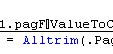
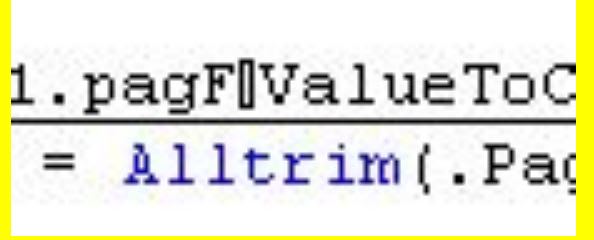
Thanks, Stanley
For years now, when the debugger traps an error via "on error set step on" the copy and paste shortcuts gets hosed by the character in the image below. The error pulls up the debugger and I select the previous item in the call stack, then click debug, fix. Now I highlight some text and press ctrl+c and the highlighted text get replaced with the strange character. The copy and paste items on a right click menu works as expected. The issue is only with crtl+c and ctrl+v. Anyone know what this is and how to fix it?
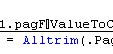
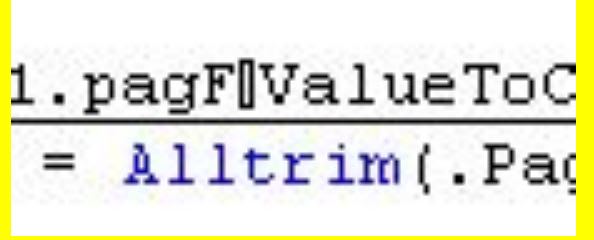
Thanks, Stanley
