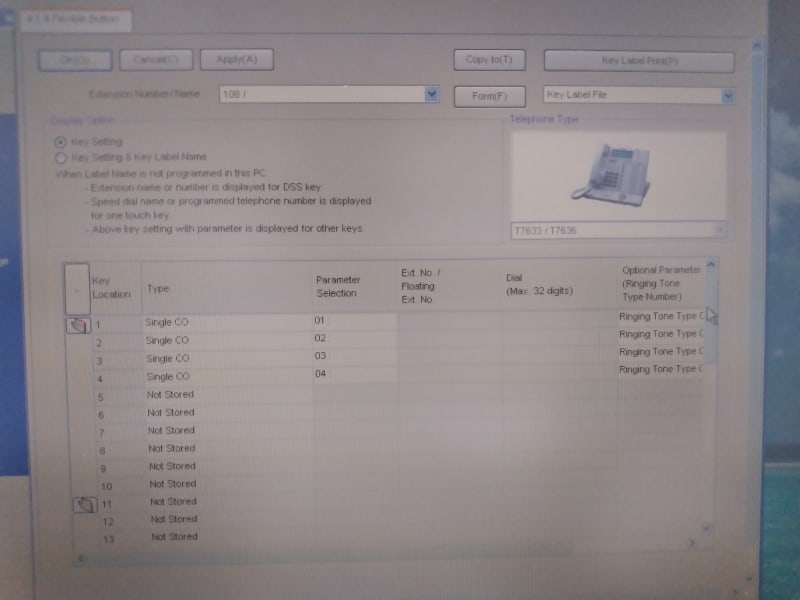Here's the scenario:
TDA50 with DHLC4, DLC4 and two (2) LCOT4 cards. All cards and ports ENABLED.
Original number of lines from LEC was 6, thereby leaving 2 ports open for 2 addtional CO's.
Orignial number of KX-T7633 telephones extensions was 7, leaving one port open for 1 additional telephone.
THE CHANGE:
Added 2 additional CO lines from LEC using the last 2 ports in the LCOT4 card.
Added 1 new KX-T7633 phone using the last port in the DLC4 Card.
RESULTS:
All of the original 7 KX-T7633 phones now have 8 working CO lines.
The new KX-T7633 added only has CO's 1-4 working. CO's 5-8 are not working.
I attempt to reprogram the "Flexible Buttons" as type "Single CO" for CO5-CO8
When I press "Apply" the error "E000404 Invalid extension number was entered. (Extension block error)" comes up.
Any ideas as to why I cannot program CO5-CO8 to the 8th extension (ext 108) on the LCOT4 card when all 8 CO's are programmed on extensions 101-107?
Thanks...
TDA50 with DHLC4, DLC4 and two (2) LCOT4 cards. All cards and ports ENABLED.
Original number of lines from LEC was 6, thereby leaving 2 ports open for 2 addtional CO's.
Orignial number of KX-T7633 telephones extensions was 7, leaving one port open for 1 additional telephone.
THE CHANGE:
Added 2 additional CO lines from LEC using the last 2 ports in the LCOT4 card.
Added 1 new KX-T7633 phone using the last port in the DLC4 Card.
RESULTS:
All of the original 7 KX-T7633 phones now have 8 working CO lines.
The new KX-T7633 added only has CO's 1-4 working. CO's 5-8 are not working.
I attempt to reprogram the "Flexible Buttons" as type "Single CO" for CO5-CO8
When I press "Apply" the error "E000404 Invalid extension number was entered. (Extension block error)" comes up.
Any ideas as to why I cannot program CO5-CO8 to the 8th extension (ext 108) on the LCOT4 card when all 8 CO's are programmed on extensions 101-107?
Thanks...