Ok I have been stuck on this for about a week and its getting old it kinda sucks that I have to set it up this way but don't have much of a choice company won't put in another T1 line for the wireless users. I supply a diagram and I want the static route to follow the arrows I have put on it. The reason being for this is the at the wireless system has to have a public address is what the providor told me. And I don't want it going through a firewall.
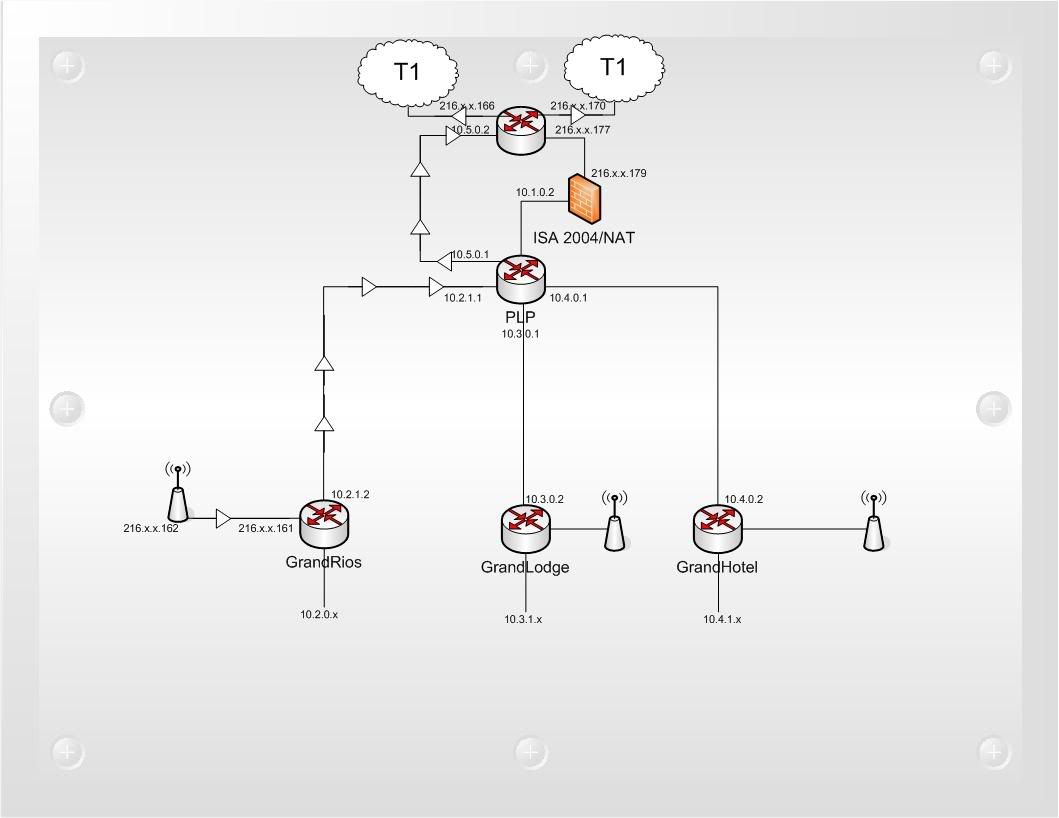
I currently have the all the internal users going through the ISA server by doing ip route 0.0.0.0 0.0.0.0 10.1.0.10 which is the ip of the ISA server. Is there any way to do a static route for the 216.x.x.181 to the top T1 router with out affecting the internal users? I have had a static route far enough to where I can ping from the PLP router to 216.x.x.181 and 216.x.x.177 but I can't move up to T1 router and ping 216.x.x.181. Any suggestions would be great!
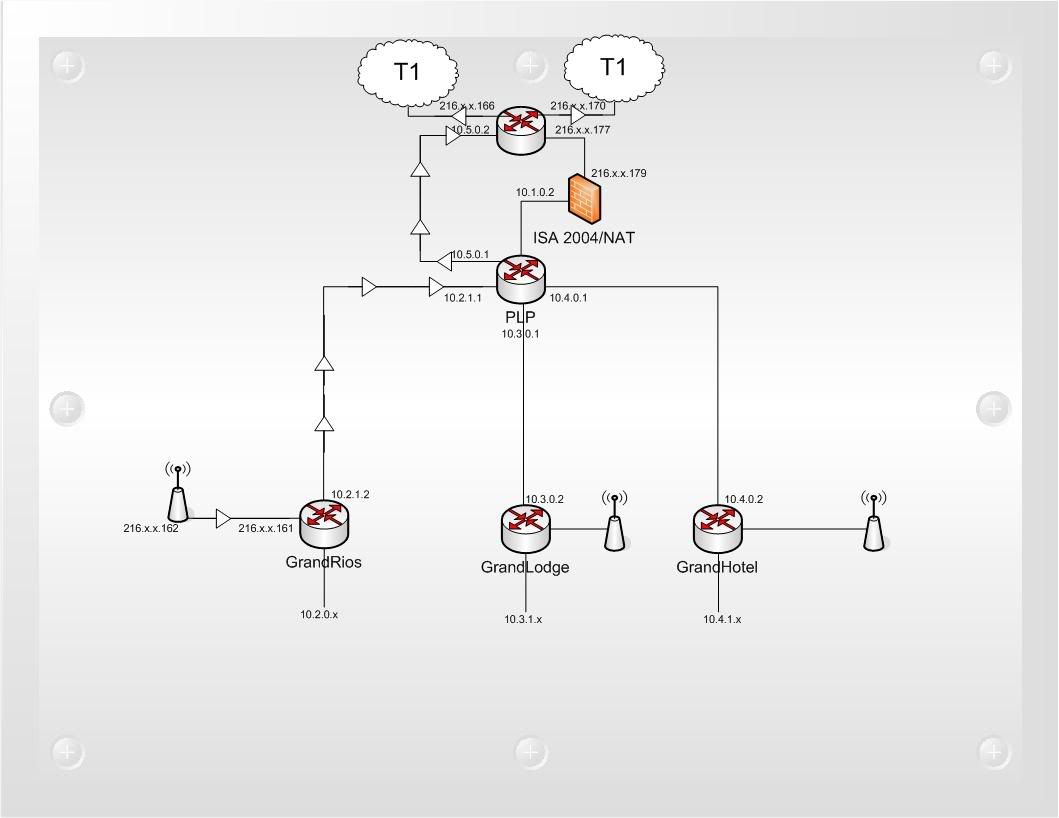
I currently have the all the internal users going through the ISA server by doing ip route 0.0.0.0 0.0.0.0 10.1.0.10 which is the ip of the ISA server. Is there any way to do a static route for the 216.x.x.181 to the top T1 router with out affecting the internal users? I have had a static route far enough to where I can ping from the PLP router to 216.x.x.181 and 216.x.x.177 but I can't move up to T1 router and ping 216.x.x.181. Any suggestions would be great!
