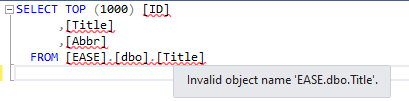I have SQL Server Management Studio 20.1.10.0 and most of what I do I can manage (pun intended). When I run CREATE TABLE everything seams to be OK, and when I right-click on my new table and do “Select top 1000 Rows”, the basic Select SQL shows up and works just fine, but – all fields and the table name have these squiggly red underlines stating: ‘Invalid column name’ or ‘invalid object name’. And intelisense does not give me available fields even though I can type them, and the SQL works just fine.
OK, so I do Refresh on this new table, no effect. Refresh on the database, no effect. The only way to get rid of those red lines is to close SSMS and restart it. Then all is fine with the world.
What am I doing wrong? What am I missing?
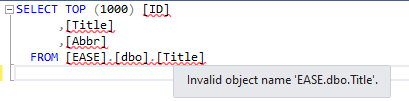
OK, so I do Refresh on this new table, no effect. Refresh on the database, no effect. The only way to get rid of those red lines is to close SSMS and restart it. Then all is fine with the world.
What am I doing wrong? What am I missing?