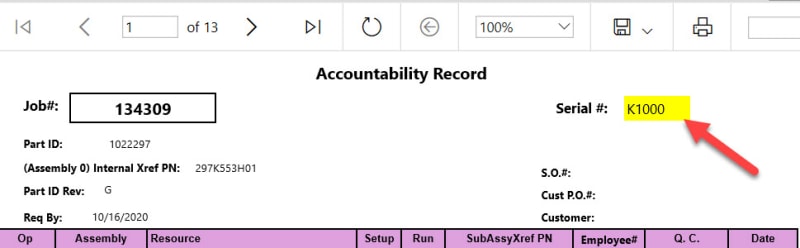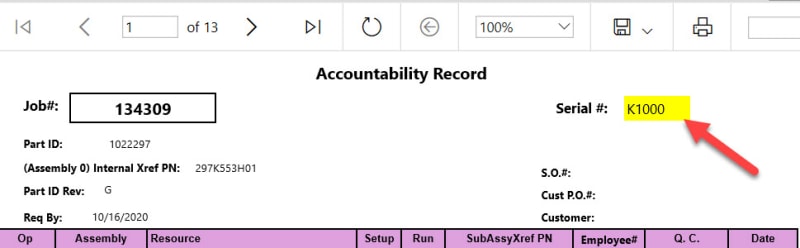I have a report that when it is initially displayed by SSRS it properly reflects the correct serial# (which changes as you go through the record set) as you page through the report in the preview window. However, when you go to print it, the rendering of the PDF that occurs before you can actually print it - the value of the serial# stays static with the first value it found through the entire report. This difference in the screen rendering vs. the PDF rendering which appears to be required to go ultimately to the physical printout is now making the report useless. In this case the K1000 remains when in preview mode you see the K1001, K1002, etc... Is there any settings that control the rendering that I can adjust to go back to the 'what you see is what you get world (WYSIWYG) ?