HI,
I'm attempting to do some UDEMY training on SSIS. The course requires me to create an SQL Server environment.
I have a Windows 10 Home edition 64 bit with 8GB of RAM.
I installed the following...
2017 Visual Studio
2017 SQL Server Management Studio
2017 SQL Server Data Tools
2017 SQL Server
When I go into configuration manager 2017 Configuration Manager the only things I see listed under SQL Server Services are 1 - SQL Server Analysis Services (MSSQLSERVER) and 2 - SQL Server Browser.
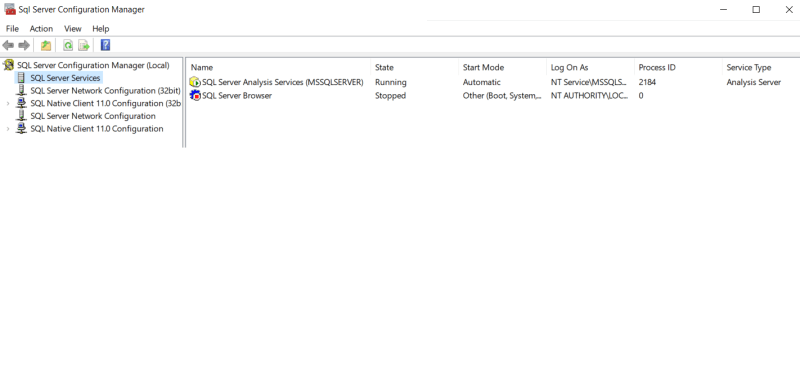
If I run from the command prompt: "sqlcmd - S MSSQLSERVER" I get this message...
Sqlcmd: Error: Microsoft ODBC Driver 13 for SQL Server : Named Pipes Provider: Could not open a connection to SQL Server [53]. .
Sqlcmd: Error: Microsoft ODBC Driver 13 for SQL Server : Login timeout expired.
Sqlcmd: Error: Microsoft ODBC Driver 13 for SQL Server : A network-related or instance-specific error has occurred while establishing a connection to SQL Server. Server is not found or not accessible. Check if instance name is correct and if SQL Server is configured to allow remote connections. For more information see SQL Server Books Online..
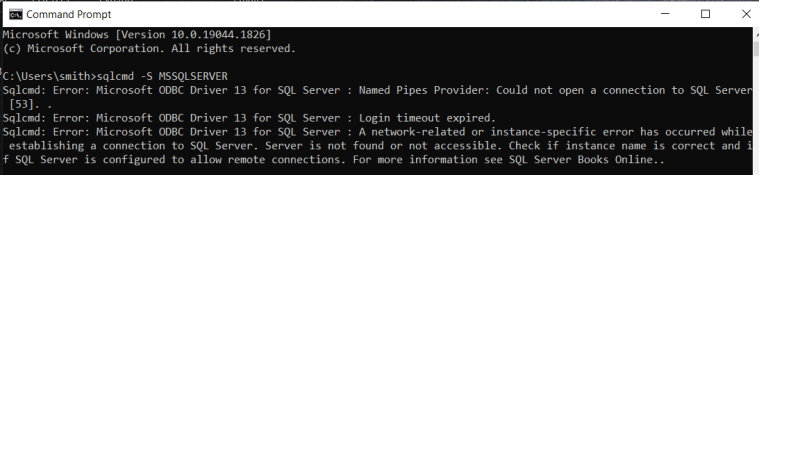
This made me think that the SQL Server database didn't get installed at all so I did some additional checking. Here is all my Microsoft programs in my installed programs list (SQL Server is shown - last line in first picture)...
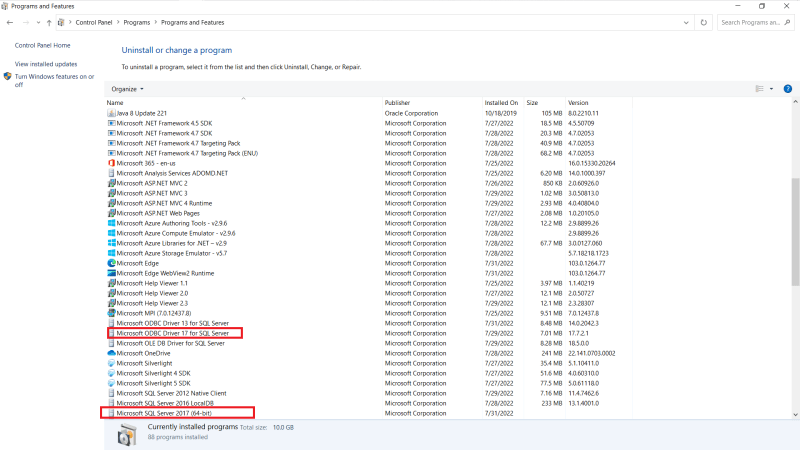
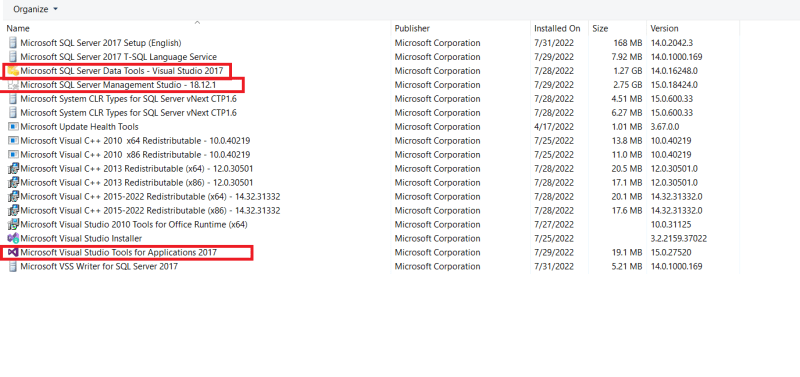
I then went to see what services were running...

Here are the errors I received at the end of installation (appears that the database engine didn't install)...

As an FYI here are some other screenshots from the installation (1 warning and screenshots of some stuff that left at default but know nothing about)...
Firewall warning...
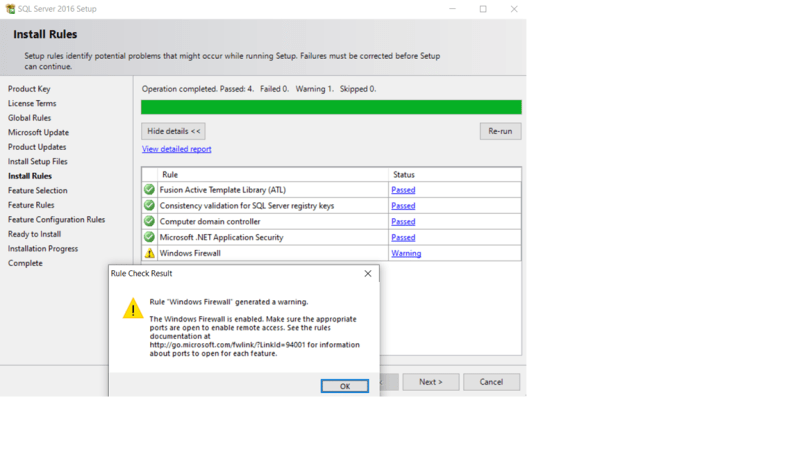
Master node info...
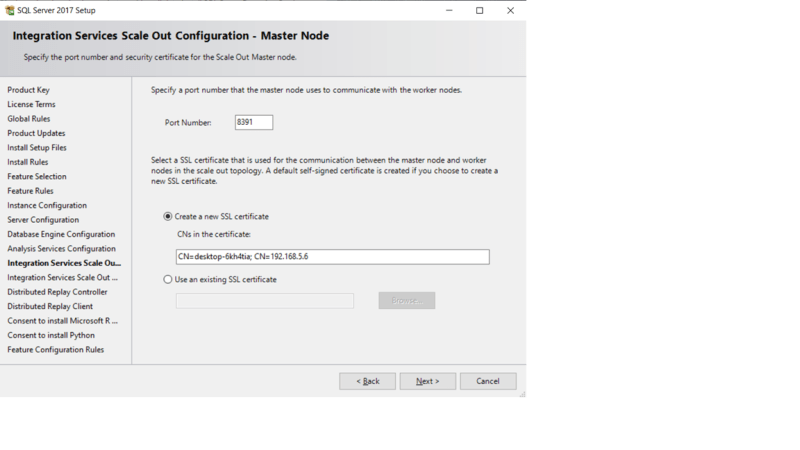
Worker node info...
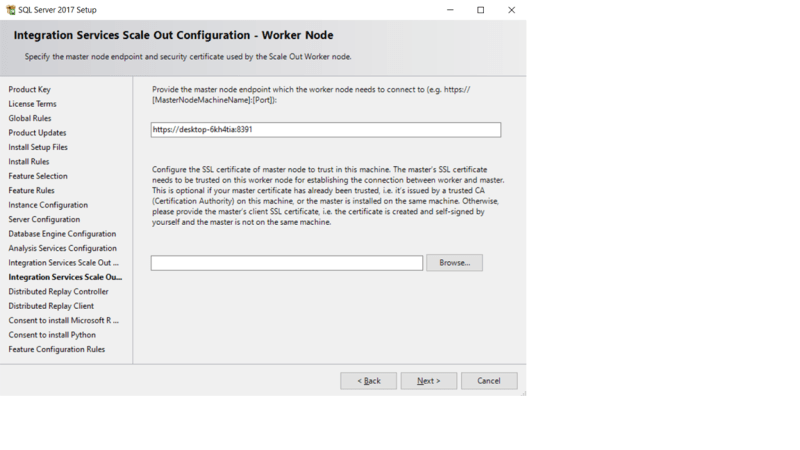
Machine learning install errors...


I then ran the installation repair. The repair log is below (21st line makes me think that the database is installed properly).
Any assistance is appreciated. NOTE: I have about zero experience with installing this stuff. I'm not a DBA guy. I'm an IT guy that uses this stuff after it's all setup.
Thanks!
*******************************************************************
REPAIR LOG...
*******************************************************************
Overall summary:
Final result: Passed
Exit code (Decimal): 0
Start time: 2022-08-01 09:06:58
End time: 2022-08-01 09:16:55
Requested action: Repair
Machine Properties:
Machine name: DESKTOP-6KH4TIA
Machine processor count: 4
OS version: Microsoft Windows 10 Home (10.0.19044)
OS service pack:
OS region: United States
OS language: English (United States)
OS architecture: x64
Process architecture: 64 Bit
OS clustered: No
Product features discovered:
Product Instance Instance ID Feature Language Edition Version Clustered Configured
SQL Server 2017 MSSQLSERVER MSAS14.MSSQLSERVER Analysis Services 1033 Developer Edition 14.0.2042.3 No Yes
SQL Server 2017 Client Tools Connectivity 1033 14.0.1000.169 No Yes
SQL Server 2017 Client Tools Backwards Compatibility 1033 14.0.1000.169 No Yes
SQL Server 2017 Client Tools SDK 1033 14.0.1000.169 No Yes
SQL Server 2017 Data Quality Client 1033 Developer Edition 14.0.2042.3 No Yes
SQL Server 2017 Master Data Services 1033 Developer Edition 14.0.2042.3 No Yes
Package properties:
Description: Microsoft SQL Server 2017
ProductName: SQL Server 2017
Type: RTM
Version: 14
SPLevel: 0
Installation location: D:\x64\setup Installation edition: Developer
User Input Settings:
ACTION: Repair
AGTDOMAINGROUP: <empty>
AGTSVCACCOUNT: <empty>
AGTSVCPASSWORD: <empty>
AGTSVCSTARTUPTYPE: Manual
ASCONFIGDIR: Config
ASSVCACCOUNT: NT Service\MSSQLServerOLAPService
ASSVCPASSWORD: <empty>
ASTELSVCACCT: NT Service\SSASTELEMETRY
ASTELSVCPASSWORD: <empty>
ASTELSVCSTARTUPTYPE: Automatic
CLTSTARTUPTYPE: Manual
CLTSVCACCOUNT: NT Service\SQL Server Distributed Replay Client
CLTSVCPASSWORD: <empty>
CONFIGURATIONFILE: C:\Program Files\Microsoft SQL Server\140\Setup Bootstrap\Log\20220801_090657\ConfigurationFile.ini
CTLRSTARTUPTYPE: Manual
CTLRSVCACCOUNT: NT Service\SQL Server Distributed Replay Controller
CTLRSVCPASSWORD: <empty>
ENU: true
EXTSVCACCOUNT: <empty>
EXTSVCPASSWORD: <empty>
FAILOVERCLUSTERGROUP: <empty>
FAILOVERCLUSTERNETWORKNAME: <empty>
FTSVCACCOUNT: <empty>
FTSVCPASSWORD: <empty>
HELP: false
IACCEPTPYTHONLICENSETERMS: false
IACCEPTROPENLICENSETERMS: false
INDICATEPROGRESS: false
INSTANCENAME: MSSQLSERVER
ISMASTERSVCACCOUNT: NT AUTHORITY\Network Service
ISMASTERSVCPASSWORD: <empty>
ISMASTERSVCPORT: 8391
ISMASTERSVCSSLCERTCN: <empty>
ISMASTERSVCSTARTUPTYPE: Automatic
ISMASTERSVCTHUMBPRINT: <empty>
ISSVCACCOUNT: NT AUTHORITY\Network Service
ISSVCPASSWORD: <empty>
ISSVCSTARTUPTYPE: Automatic
ISTELSVCACCT: <empty>
ISTELSVCPASSWORD: <empty>
ISTELSVCSTARTUPTYPE: 0
ISWORKERSVCACCOUNT: NT AUTHORITY\Network Service
ISWORKERSVCCERT: <empty>
ISWORKERSVCMASTER: <empty>
ISWORKERSVCPASSWORD: <empty>
ISWORKERSVCSTARTUPTYPE: Automatic
MRCACHEDIRECTORY:
QUIET: false
QUIETSIMPLE: false
SQLSVCACCOUNT: <empty>
SQLSVCPASSWORD: <empty>
SQLTELSVCACCT: <empty>
SQLTELSVCPASSWORD: <empty>
SQLTELSVCSTARTUPTYPE: 0
SUPPRESSPRIVACYSTATEMENTNOTICE: false
UIMODE: Normal
X86: false
Configuration file: C:\Program Files\Microsoft SQL Server\140\Setup Bootstrap\Log\20220801_090657\ConfigurationFile.ini
Detailed results:
Feature: Master Data Services
Status: Passed
Feature: Analysis Services
Status: Passed
Feature: SQL Browser
Status: Passed
Feature: SQL Writer
Status: Passed
Feature: Distributed Replay Client
Status: Passed
Feature: Distributed Replay Controller
Status: Passed
Feature: Client Tools SDK
Status: Passed
Feature: Client Tools Connectivity
Status: Passed
Feature: Client Tools Backwards Compatibility
Status: Passed
Feature: SQL Client Connectivity
Status: Passed
Feature: SQL Client Connectivity SDK
Status: Passed
Feature: Data Quality Client
Status: Passed
Feature: Setup Support Files
Status: Passed
Rules with failures:
Global rules:
There are no scenario-specific rules.
Rules report file: C:\Program Files\Microsoft SQL Server\140\Setup Bootstrap\Log\20220801_090657\SystemConfigurationCheck_Report.htm
The following warnings were encountered while configuring settings on your SQL Server. These resources / settings were missing or invalid so default values were used in recreating the missing resources. Please review to make sure they don’t require further customization for your applications:
The SQL Server Browser service was not found on the system. Setup will configure its startup type to 'Disabled'.
The SQL Server Browser service was not found on the system. Setup will configure its startup type to 'Disabled'.
The SQL Server Browser service was not found on the system. Setup will configure its startup type to 'Disabled'.
*******************************************************************
END REPAIR LOG
*******************************************************************
I'm attempting to do some UDEMY training on SSIS. The course requires me to create an SQL Server environment.
I have a Windows 10 Home edition 64 bit with 8GB of RAM.
I installed the following...
2017 Visual Studio
2017 SQL Server Management Studio
2017 SQL Server Data Tools
2017 SQL Server
When I go into configuration manager 2017 Configuration Manager the only things I see listed under SQL Server Services are 1 - SQL Server Analysis Services (MSSQLSERVER) and 2 - SQL Server Browser.
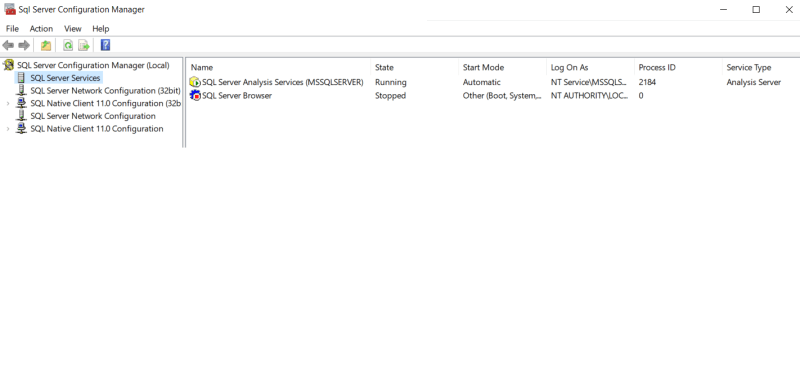
If I run from the command prompt: "sqlcmd - S MSSQLSERVER" I get this message...
Sqlcmd: Error: Microsoft ODBC Driver 13 for SQL Server : Named Pipes Provider: Could not open a connection to SQL Server [53]. .
Sqlcmd: Error: Microsoft ODBC Driver 13 for SQL Server : Login timeout expired.
Sqlcmd: Error: Microsoft ODBC Driver 13 for SQL Server : A network-related or instance-specific error has occurred while establishing a connection to SQL Server. Server is not found or not accessible. Check if instance name is correct and if SQL Server is configured to allow remote connections. For more information see SQL Server Books Online..
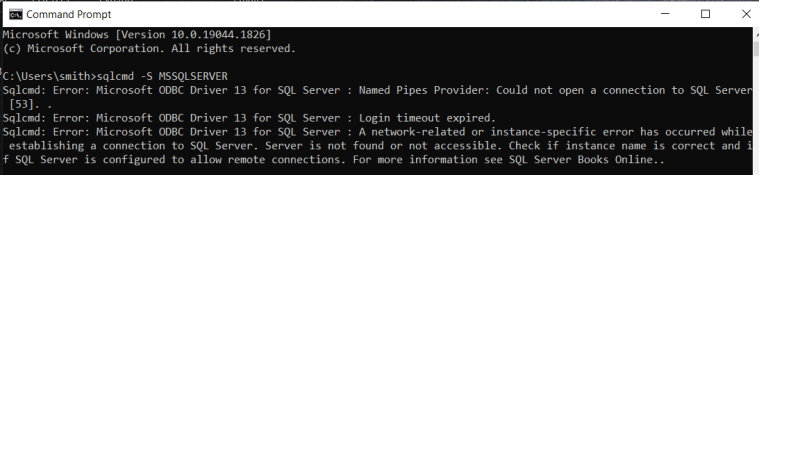
This made me think that the SQL Server database didn't get installed at all so I did some additional checking. Here is all my Microsoft programs in my installed programs list (SQL Server is shown - last line in first picture)...
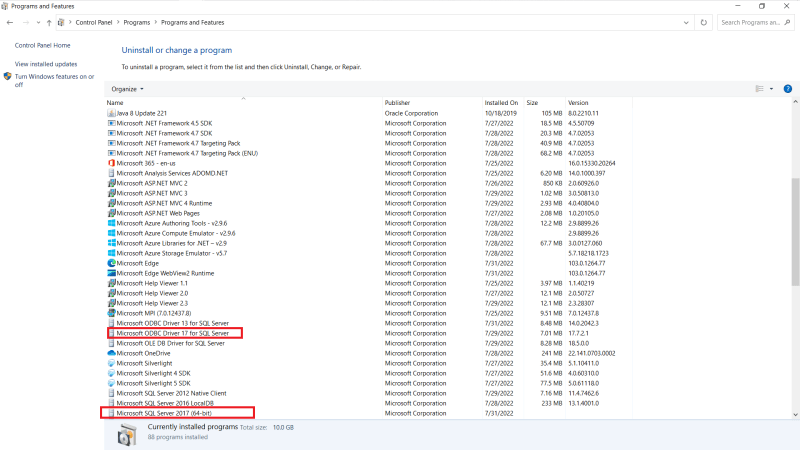
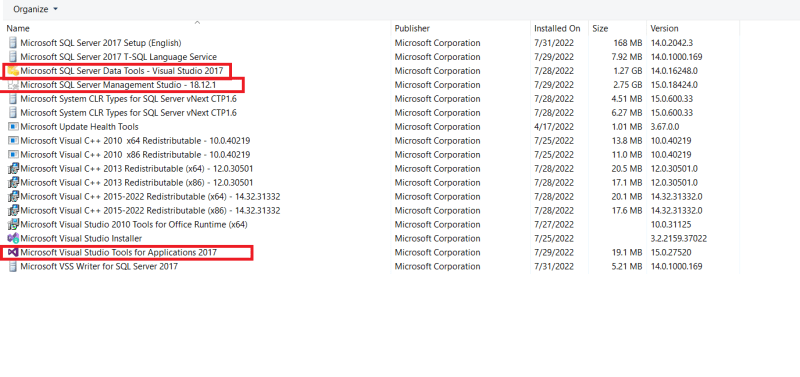
I then went to see what services were running...

Here are the errors I received at the end of installation (appears that the database engine didn't install)...

As an FYI here are some other screenshots from the installation (1 warning and screenshots of some stuff that left at default but know nothing about)...
Firewall warning...
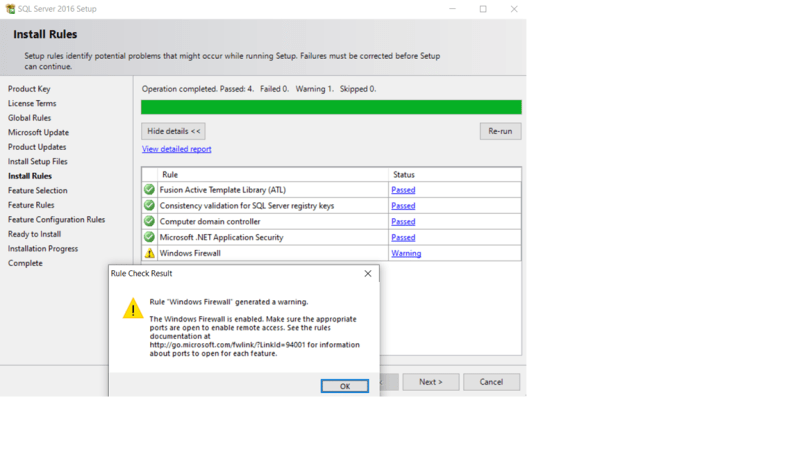
Master node info...
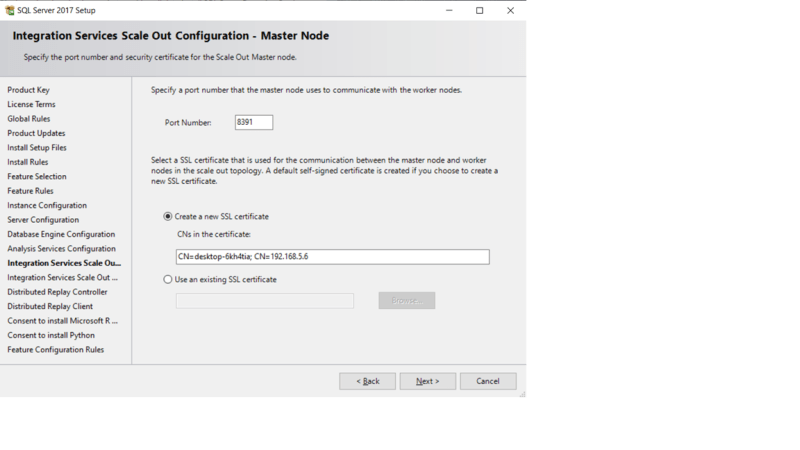
Worker node info...
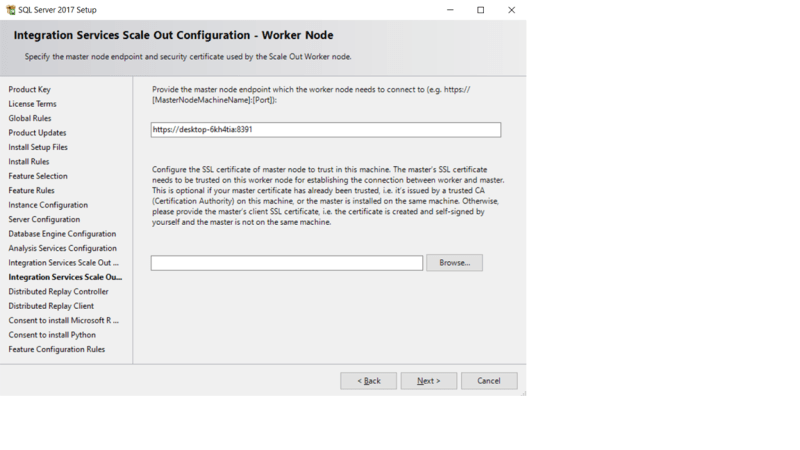
Machine learning install errors...


I then ran the installation repair. The repair log is below (21st line makes me think that the database is installed properly).
Any assistance is appreciated. NOTE: I have about zero experience with installing this stuff. I'm not a DBA guy. I'm an IT guy that uses this stuff after it's all setup.
Thanks!
*******************************************************************
REPAIR LOG...
*******************************************************************
Overall summary:
Final result: Passed
Exit code (Decimal): 0
Start time: 2022-08-01 09:06:58
End time: 2022-08-01 09:16:55
Requested action: Repair
Machine Properties:
Machine name: DESKTOP-6KH4TIA
Machine processor count: 4
OS version: Microsoft Windows 10 Home (10.0.19044)
OS service pack:
OS region: United States
OS language: English (United States)
OS architecture: x64
Process architecture: 64 Bit
OS clustered: No
Product features discovered:
Product Instance Instance ID Feature Language Edition Version Clustered Configured
SQL Server 2017 MSSQLSERVER MSAS14.MSSQLSERVER Analysis Services 1033 Developer Edition 14.0.2042.3 No Yes
SQL Server 2017 Client Tools Connectivity 1033 14.0.1000.169 No Yes
SQL Server 2017 Client Tools Backwards Compatibility 1033 14.0.1000.169 No Yes
SQL Server 2017 Client Tools SDK 1033 14.0.1000.169 No Yes
SQL Server 2017 Data Quality Client 1033 Developer Edition 14.0.2042.3 No Yes
SQL Server 2017 Master Data Services 1033 Developer Edition 14.0.2042.3 No Yes
Package properties:
Description: Microsoft SQL Server 2017
ProductName: SQL Server 2017
Type: RTM
Version: 14
SPLevel: 0
Installation location: D:\x64\setup Installation edition: Developer
User Input Settings:
ACTION: Repair
AGTDOMAINGROUP: <empty>
AGTSVCACCOUNT: <empty>
AGTSVCPASSWORD: <empty>
AGTSVCSTARTUPTYPE: Manual
ASCONFIGDIR: Config
ASSVCACCOUNT: NT Service\MSSQLServerOLAPService
ASSVCPASSWORD: <empty>
ASTELSVCACCT: NT Service\SSASTELEMETRY
ASTELSVCPASSWORD: <empty>
ASTELSVCSTARTUPTYPE: Automatic
CLTSTARTUPTYPE: Manual
CLTSVCACCOUNT: NT Service\SQL Server Distributed Replay Client
CLTSVCPASSWORD: <empty>
CONFIGURATIONFILE: C:\Program Files\Microsoft SQL Server\140\Setup Bootstrap\Log\20220801_090657\ConfigurationFile.ini
CTLRSTARTUPTYPE: Manual
CTLRSVCACCOUNT: NT Service\SQL Server Distributed Replay Controller
CTLRSVCPASSWORD: <empty>
ENU: true
EXTSVCACCOUNT: <empty>
EXTSVCPASSWORD: <empty>
FAILOVERCLUSTERGROUP: <empty>
FAILOVERCLUSTERNETWORKNAME: <empty>
FTSVCACCOUNT: <empty>
FTSVCPASSWORD: <empty>
HELP: false
IACCEPTPYTHONLICENSETERMS: false
IACCEPTROPENLICENSETERMS: false
INDICATEPROGRESS: false
INSTANCENAME: MSSQLSERVER
ISMASTERSVCACCOUNT: NT AUTHORITY\Network Service
ISMASTERSVCPASSWORD: <empty>
ISMASTERSVCPORT: 8391
ISMASTERSVCSSLCERTCN: <empty>
ISMASTERSVCSTARTUPTYPE: Automatic
ISMASTERSVCTHUMBPRINT: <empty>
ISSVCACCOUNT: NT AUTHORITY\Network Service
ISSVCPASSWORD: <empty>
ISSVCSTARTUPTYPE: Automatic
ISTELSVCACCT: <empty>
ISTELSVCPASSWORD: <empty>
ISTELSVCSTARTUPTYPE: 0
ISWORKERSVCACCOUNT: NT AUTHORITY\Network Service
ISWORKERSVCCERT: <empty>
ISWORKERSVCMASTER: <empty>
ISWORKERSVCPASSWORD: <empty>
ISWORKERSVCSTARTUPTYPE: Automatic
MRCACHEDIRECTORY:
QUIET: false
QUIETSIMPLE: false
SQLSVCACCOUNT: <empty>
SQLSVCPASSWORD: <empty>
SQLTELSVCACCT: <empty>
SQLTELSVCPASSWORD: <empty>
SQLTELSVCSTARTUPTYPE: 0
SUPPRESSPRIVACYSTATEMENTNOTICE: false
UIMODE: Normal
X86: false
Configuration file: C:\Program Files\Microsoft SQL Server\140\Setup Bootstrap\Log\20220801_090657\ConfigurationFile.ini
Detailed results:
Feature: Master Data Services
Status: Passed
Feature: Analysis Services
Status: Passed
Feature: SQL Browser
Status: Passed
Feature: SQL Writer
Status: Passed
Feature: Distributed Replay Client
Status: Passed
Feature: Distributed Replay Controller
Status: Passed
Feature: Client Tools SDK
Status: Passed
Feature: Client Tools Connectivity
Status: Passed
Feature: Client Tools Backwards Compatibility
Status: Passed
Feature: SQL Client Connectivity
Status: Passed
Feature: SQL Client Connectivity SDK
Status: Passed
Feature: Data Quality Client
Status: Passed
Feature: Setup Support Files
Status: Passed
Rules with failures:
Global rules:
There are no scenario-specific rules.
Rules report file: C:\Program Files\Microsoft SQL Server\140\Setup Bootstrap\Log\20220801_090657\SystemConfigurationCheck_Report.htm
The following warnings were encountered while configuring settings on your SQL Server. These resources / settings were missing or invalid so default values were used in recreating the missing resources. Please review to make sure they don’t require further customization for your applications:
The SQL Server Browser service was not found on the system. Setup will configure its startup type to 'Disabled'.
The SQL Server Browser service was not found on the system. Setup will configure its startup type to 'Disabled'.
The SQL Server Browser service was not found on the system. Setup will configure its startup type to 'Disabled'.
*******************************************************************
END REPAIR LOG
*******************************************************************
