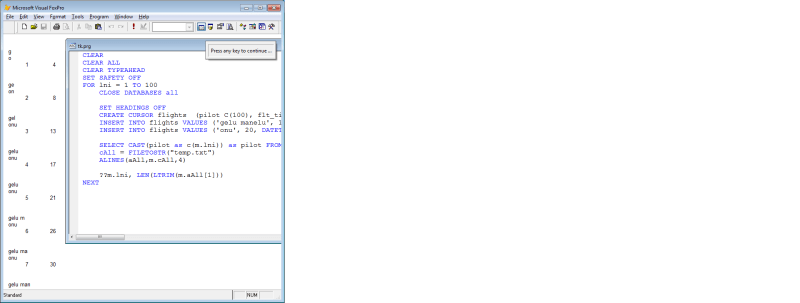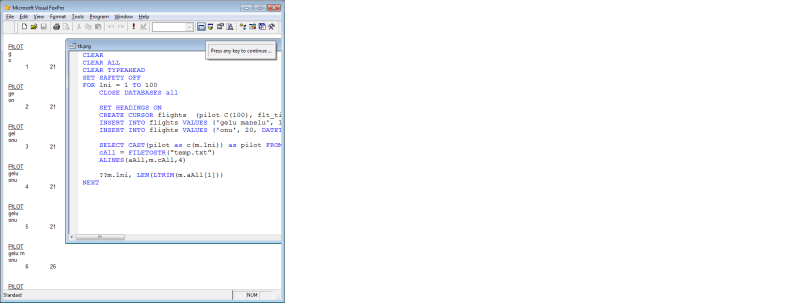Been away fro VFP for years and of course now I cannot figure out a code segment for a very simple query.
SELECT pilot, flt_time from flights ORDER BY launch TO FILE temp
OK fine, creates a TXT file as wanted.
Want to add:
SELECT pilot, flt_time+" minutes" from flights ORDER BY launch TO FILE temp
Found some samples where this should work.... but it has a syntax error
Another "want" is for the flt_time column to have a fixed position
Running the simple first example there are maybe 40 spaces between columns
The purpose of this venture is to make a two column page that can be inserted into the Body of a email.
SELECT pilot, flt_time from flights ORDER BY launch TO FILE temp
OK fine, creates a TXT file as wanted.
Want to add:
SELECT pilot, flt_time+" minutes" from flights ORDER BY launch TO FILE temp
Found some samples where this should work.... but it has a syntax error
Another "want" is for the flt_time column to have a fixed position
Running the simple first example there are maybe 40 spaces between columns
The purpose of this venture is to make a two column page that can be inserted into the Body of a email.