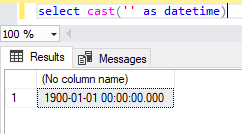Hi,
1. From a view, a sql row that is not assigned a datetime) is showing in a VFP textbox as NULL (expected). If I change the value in the textbox to empty, then VFP textbox is empty (expected), however when saved to sql and reload, the textbox now shows "1900-01-01 00:00:00.0000000" (not expected). I need it to show empty.
2. What do I enter into a textbox that will update and show the SQL field as NULL again?
3. What format is best for viewing the datetime() format returned from the view instead of: "1900-01-01 00:00:00.0000000" I need to drop the ".0000000" from their ends.
Thanks,
Stanley
1. From a view, a sql row that is not assigned a datetime) is showing in a VFP textbox as NULL (expected). If I change the value in the textbox to empty, then VFP textbox is empty (expected), however when saved to sql and reload, the textbox now shows "1900-01-01 00:00:00.0000000" (not expected). I need it to show empty.
2. What do I enter into a textbox that will update and show the SQL field as NULL again?
3. What format is best for viewing the datetime() format returned from the view instead of: "1900-01-01 00:00:00.0000000" I need to drop the ".0000000" from their ends.
Thanks,
Stanley