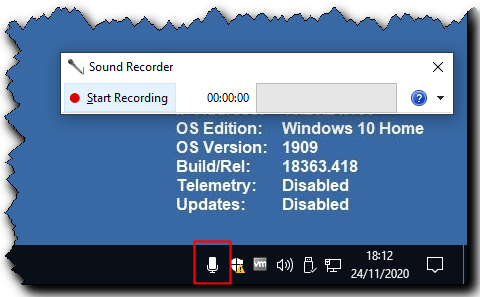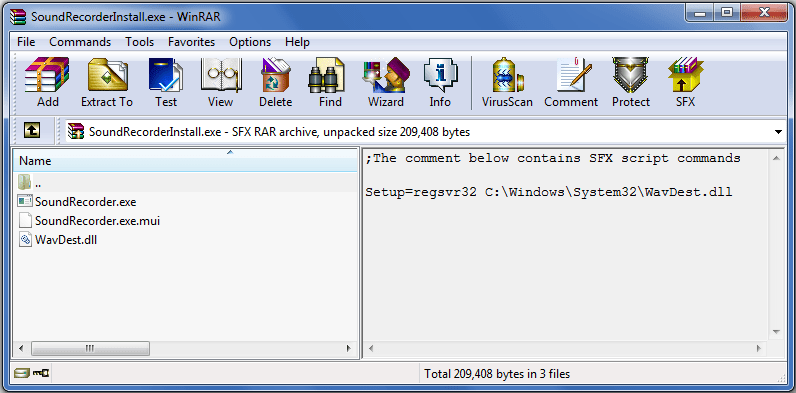Hello,
in Windows 10 they removed the old soundrecorder.exe which was present in earlier Versions of Windows like Windows 8.1, 8 and 7. Now, Windows 10 comes only with a "Voice Recorder App".
I'm trying to get the old soundrecorder running again, because I programatically use it to make sound recordings in my application and save the files in certain destinations etc. which I would otherwise need to adapt to the Voice Recorder App and I don't know it's even possible.
When copying the soundrecorder.exe from an older windows or downloading it from this website ([URL unfurl="true"]https://www.exefiles.com/en/exe/soundrecorder-exe/[/url]) to a Windows 10 system, after double clicking soundrecorder.exe, there appears just a blank Window with no sound recorder.
Also when I copy the file in the Windows/system32 folder, it still won't work.
Are there any ideas of how to get the soundrecorder.exe running in Windows 10?
Thanks,
Manni
in Windows 10 they removed the old soundrecorder.exe which was present in earlier Versions of Windows like Windows 8.1, 8 and 7. Now, Windows 10 comes only with a "Voice Recorder App".
I'm trying to get the old soundrecorder running again, because I programatically use it to make sound recordings in my application and save the files in certain destinations etc. which I would otherwise need to adapt to the Voice Recorder App and I don't know it's even possible.
When copying the soundrecorder.exe from an older windows or downloading it from this website ([URL unfurl="true"]https://www.exefiles.com/en/exe/soundrecorder-exe/[/url]) to a Windows 10 system, after double clicking soundrecorder.exe, there appears just a blank Window with no sound recorder.
Also when I copy the file in the Windows/system32 folder, it still won't work.
Are there any ideas of how to get the soundrecorder.exe running in Windows 10?
Thanks,
Manni