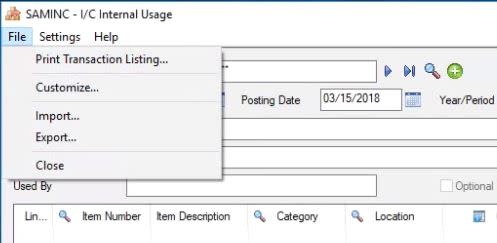Currently I am getting parts sheets that need to be alleviated in the system. The problem with this is it is very time consuming to enter all of the adjustments in the system.
Currently I am getting parts forms that I enter onto a spreadsheet and enter on the adjustments. ( I can export currently but it will not allow me to import)
I want to get rid of this process.
Does anyone know any software that I could use that would allow me to scan the sheets into the system as well as create an excel sheet ( Or at least keep track of what I have scanned) ??
![[ponder] [ponder] [ponder]](/data/assets/smilies/ponder.gif)
This would be mighty helpful. I know it would probably be some kind of OCR program. But one that could link to accpac and upload the adjustments for me instead of manually having to enter everything.
Thanks
![[bigsmile] [bigsmile] [bigsmile]](/data/assets/smilies/bigsmile.gif)

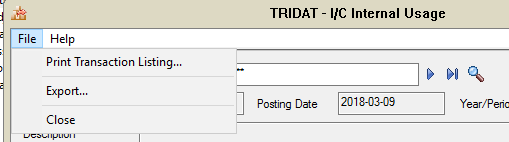
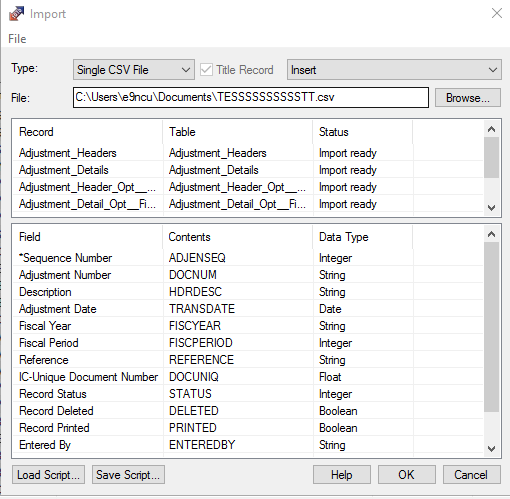
![[thanks2] [thanks2] [thanks2]](/data/assets/smilies/thanks2.gif) for all the help really appreciate it.
for all the help really appreciate it.