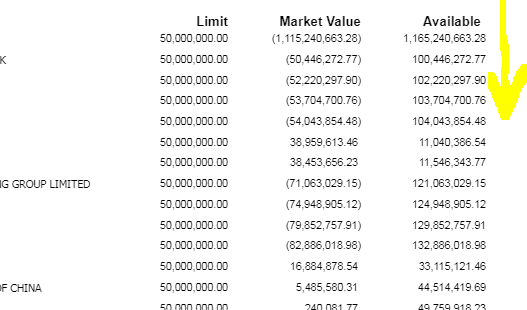I am using CR 16
I want to sort order of report based on a parameter. I include the parameter in a formula and then put this formula in sort order
If {?SortOrder}= "Counterparty" then {qrcr_cpartyderivativeslimits.CounterpartyGroupName}
else totext({qrcr_cpartyderivativeslimits.AvailableLimit})
The only problem is I have to turn amount {qrcr_cpartyderivativeslimits.AvailableLimit} into text and when you do this the sorting order is not correct
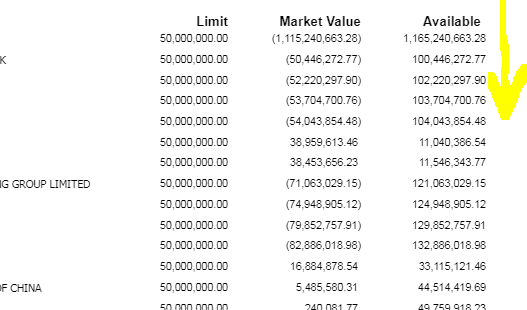
I want to sort order of report based on a parameter. I include the parameter in a formula and then put this formula in sort order
If {?SortOrder}= "Counterparty" then {qrcr_cpartyderivativeslimits.CounterpartyGroupName}
else totext({qrcr_cpartyderivativeslimits.AvailableLimit})
The only problem is I have to turn amount {qrcr_cpartyderivativeslimits.AvailableLimit} into text and when you do this the sorting order is not correct