We are experiencing issues with some VoIP phones in the office (and have been for some time) and finally tracked down the root cause. We currently have a flat /16 network (yes, we are working on getting that shrunk and implementing VLANs).
Here is our config in IPO:
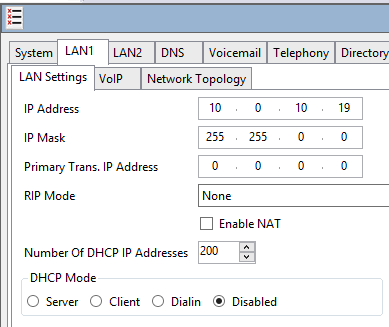
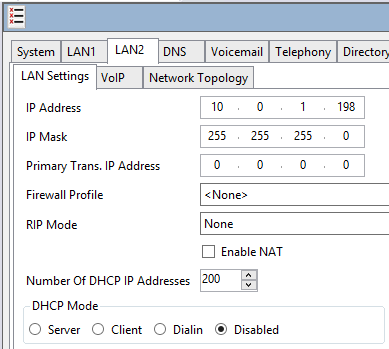
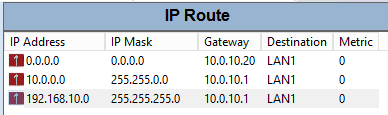
Our IPO does not have a cable plugged into the LAN2 port and the IP address it is assigned belongs in our DHCP range. (Not sure how it got that IP in the first place..)
So, we mirrored the port the phone is connected to on our Cisco switch and hooked up Wireshark and we were able to get a bit more info. It appears that anytime a VoIP phone tries to register with our IPO AND it's IP address is within the 10.0.1.X/24 range it sends a gatekeeperRequest to the LAN1 IP but receives a gatekeeperConfirm from LAN2. This causes it to loop back and forth and the phone gets stuck in a Discover 10.0.10.19 state. If the phone is given an IP outside of that range it registers without any issues.
First thing we tried was un-checking the "H323 Gatekeeper Enabled" box on LAN2. This did not fix the phones, however Wireshark now shows they are no longer receiving a gatekeeperConfirm, the phones are just spamming gatekeeperRequests.
I'm assuming the next thing to do would be to change/clear out the IP assigned to LAN2.. but I don't know if that is the correct solution or if there are any repercussions to look for.
Thanks!
Here is our config in IPO:
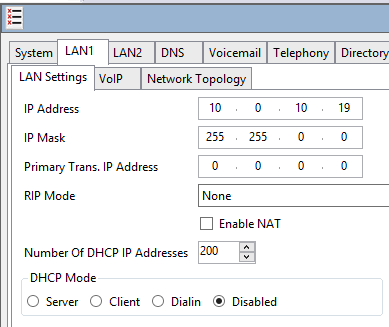
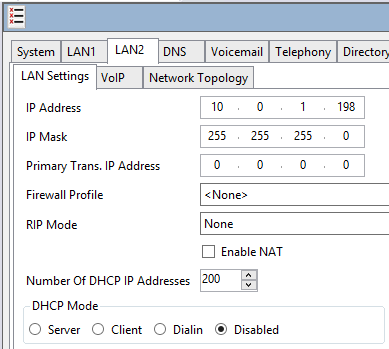
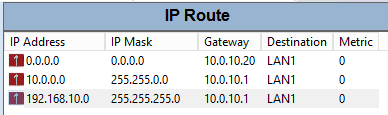
Our IPO does not have a cable plugged into the LAN2 port and the IP address it is assigned belongs in our DHCP range. (Not sure how it got that IP in the first place..)
So, we mirrored the port the phone is connected to on our Cisco switch and hooked up Wireshark and we were able to get a bit more info. It appears that anytime a VoIP phone tries to register with our IPO AND it's IP address is within the 10.0.1.X/24 range it sends a gatekeeperRequest to the LAN1 IP but receives a gatekeeperConfirm from LAN2. This causes it to loop back and forth and the phone gets stuck in a Discover 10.0.10.19 state. If the phone is given an IP outside of that range it registers without any issues.
First thing we tried was un-checking the "H323 Gatekeeper Enabled" box on LAN2. This did not fix the phones, however Wireshark now shows they are no longer receiving a gatekeeperConfirm, the phones are just spamming gatekeeperRequests.
I'm assuming the next thing to do would be to change/clear out the IP assigned to LAN2.. but I don't know if that is the correct solution or if there are any repercussions to look for.
Thanks!

