Hello all,
After recently doing an upgrade for a client going from R10.1 to R11.1, I have learned a lot along the way and of course some questions came up.
Before I did the upgrade, I simulated it in my lab as this client is very large (you all know of them) and I could not have any mistakes.
So they are obviously running a Type 1 Hypervisor
I was not able to do so, rather I simulated the upgrade with a Type 2 Hypervisor, Host: Windows 10 - VMware Workstation Pro.
- The first thing that came up was they requested an .ova file. I always used the .iso. Why would you use one over the other? I also observed that the .ova installed as Redhat while the .iso installed as CentOS.
- My next question is what would you recommend as the best Type 2 Hypervisor? I have only used VMware Workstation however I will likely be purchasing something so I can have many VM's
- What is the benefit of running a Type 1 Hypervisor over Type 2, other than no host OS getting in the way of resource management?
- What is the Datastore on a Type 1 Hypervisor? Is that basically the same as this dir on a type 2 Windows?
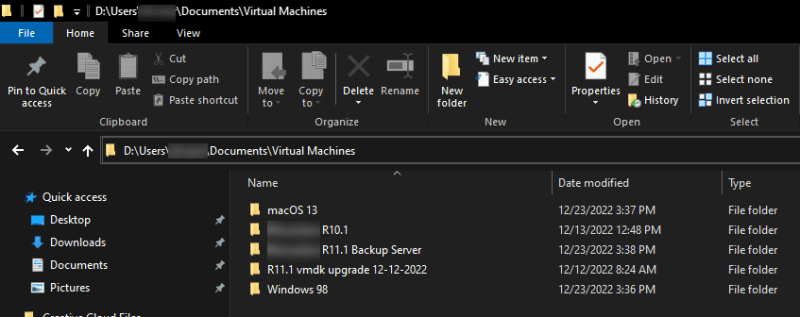
ACSS / ACIS
Dcomm, LLC
After recently doing an upgrade for a client going from R10.1 to R11.1, I have learned a lot along the way and of course some questions came up.
Before I did the upgrade, I simulated it in my lab as this client is very large (you all know of them) and I could not have any mistakes.
So they are obviously running a Type 1 Hypervisor
I was not able to do so, rather I simulated the upgrade with a Type 2 Hypervisor, Host: Windows 10 - VMware Workstation Pro.
- The first thing that came up was they requested an .ova file. I always used the .iso. Why would you use one over the other? I also observed that the .ova installed as Redhat while the .iso installed as CentOS.
- My next question is what would you recommend as the best Type 2 Hypervisor? I have only used VMware Workstation however I will likely be purchasing something so I can have many VM's
- What is the benefit of running a Type 1 Hypervisor over Type 2, other than no host OS getting in the way of resource management?
- What is the Datastore on a Type 1 Hypervisor? Is that basically the same as this dir on a type 2 Windows?
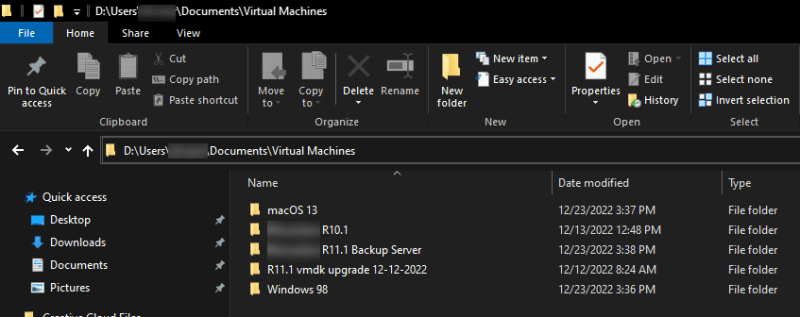
ACSS / ACIS
Dcomm, LLC
