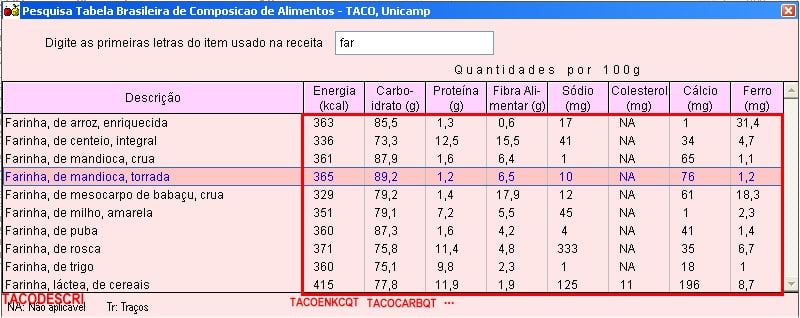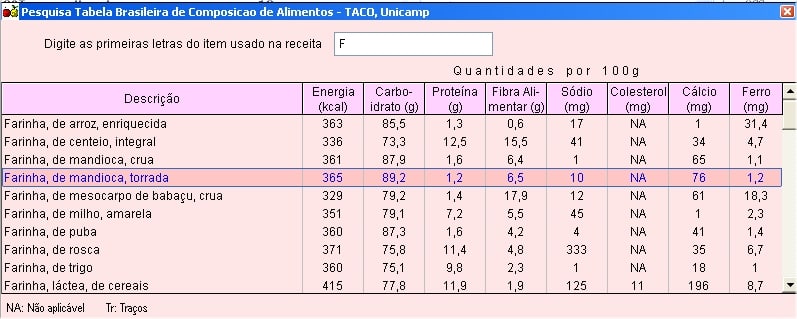SitesMasstec
Programmer
Hello Colleagues!
I have some small aesthetics problems with this Grid:
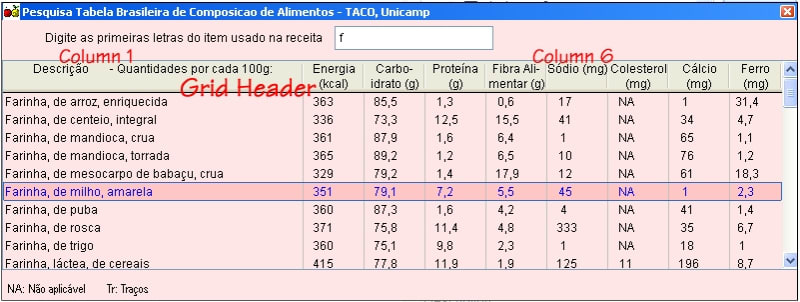
1) I am trying to change the color for the Grid Header, but in Grid Properties I don't see something like HeaderBackColor.
2) Also, I would like the contents of columns 1 and 6 to say at the header botton. I change the Properties of the Column1, Alignment to '9-Bottom Center' but the content of Column 1 stays in the above position!
3) And also the position of the contents inside the columns 2 to 9 are not centralized, even they are set '2-Center' in the Text, Alignment properties.
Thank you,
SitesMasstec
I have some small aesthetics problems with this Grid:
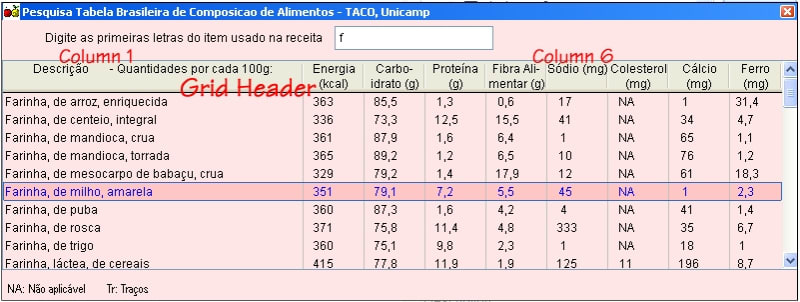
1) I am trying to change the color for the Grid Header, but in Grid Properties I don't see something like HeaderBackColor.
2) Also, I would like the contents of columns 1 and 6 to say at the header botton. I change the Properties of the Column1, Alignment to '9-Bottom Center' but the content of Column 1 stays in the above position!
3) And also the position of the contents inside the columns 2 to 9 are not centralized, even they are set '2-Center' in the Text, Alignment properties.
Thank you,
SitesMasstec