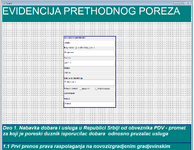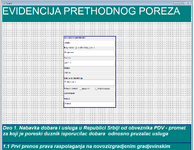Filip Brnic
Programmer
Hi, I ran into this issue because i accidentaly changed/resized my form and im literally stuck trying to fix this for an hour, Someone told me that i need to put something outside of the part that is viewable/that you can see but it literally does not work, can someon just hop in my form and help me? Here is a reference to how much width i want it to be. its in a zip file, just remove the 1 before the extension ( i tried to make a new form and tested how to make the scrollbars visible and it worked, but for some reason the same principe doesnt work in my main form)