-
3
- #1
Hi!
Another of my simple tools, if someone want/need it: IPO_Extension_viewer.
A quick way of checking a user without logging in to Manager/Web Manager
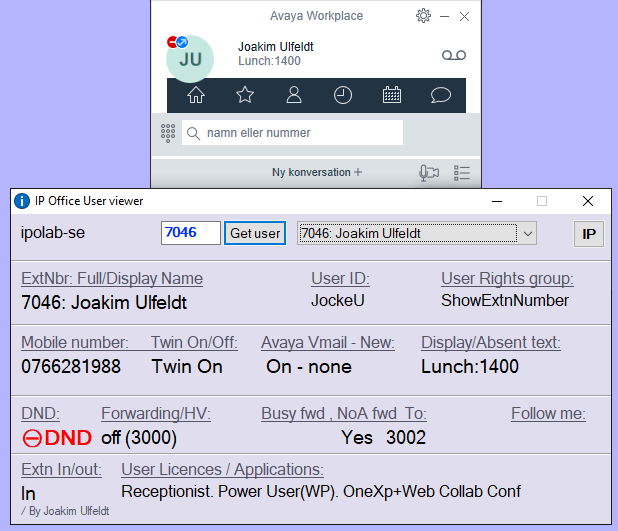
[ul]
[li]Lists all Users in the IPO.[/li]
[li]Shows settings of the selected user[/li]
[/ul]
[ul]Prerequisites
[li]IP Office Security settings: TFTP Server & TFTP Directory Read.[/li]
[li]Your PC: Control Panel > Programs and Features: activate the TFTP Client.[/li]
[li]Test this app on a PC on the same network, or a VPN, as the PBX. [/li]
[li]TCP port 69 (TFTP) must not be blocked between you PC and the IP office[/li]
[/ul]
About security, this app is only using TFTP GET to fetch info from the IP Office, so it cannot alter any settings.
Next tool will be a Hunt group viewer , which also can be used as a simple queue monitor.
More info on
Another of my simple tools, if someone want/need it: IPO_Extension_viewer.
A quick way of checking a user without logging in to Manager/Web Manager
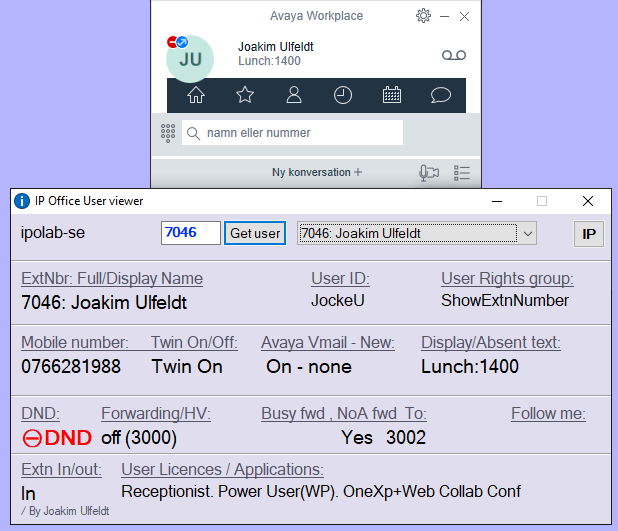
[ul]
[li]Lists all Users in the IPO.[/li]
[li]Shows settings of the selected user[/li]
[/ul]
[ul]Prerequisites
[li]IP Office Security settings: TFTP Server & TFTP Directory Read.[/li]
[li]Your PC: Control Panel > Programs and Features: activate the TFTP Client.[/li]
[li]Test this app on a PC on the same network, or a VPN, as the PBX. [/li]
[li]TCP port 69 (TFTP) must not be blocked between you PC and the IP office[/li]
[/ul]
About security, this app is only using TFTP GET to fetch info from the IP Office, so it cannot alter any settings.
Next tool will be a Hunt group viewer , which also can be used as a simple queue monitor.
More info on
