Navigation
Install the app
How to install the app on iOS
Follow along with the video below to see how to install our site as a web app on your home screen.
Note: This feature may not be available in some browsers.
More options
Style variation
-
Congratulations Rhinorhino on being selected by the Tek-Tips community for having the most helpful posts in the forums last week. Way to Go!
You are using an out of date browser. It may not display this or other websites correctly.
You should upgrade or use an alternative browser.
You should upgrade or use an alternative browser.
SLOPE FUNCTION in vba from formula, wath is wrong????
- Thread starter 2009luca
- Start date
- Status
- Not open for further replies.
SkipVought
Programmer
luca, you are not using the SLOPE() function correctly. Please check Excel HELP! Excel wants to evaluate 2 arrays.
This is not
[tt]
ax2 + bx + c
[/tt]
which is the closest I could come to guessing at what you may be thinking, with 3 point values. Just a guess.
This is not
[tt]
ax2 + bx + c
[/tt]
which is the closest I could come to guessing at what you may be thinking, with 3 point values. Just a guess.
- Thread starter
- #4
PLAYED with vba....wath about?
Code:
Option Explicit
Sub SL_OPE()
Dim SL As Double
Dim Xs() As Variant, Ys() As Variant
Dim X4, Y4, K4
X4 = 89.24
Y4 = 89.38
K4 = 90.03
'NUMERO DI ARGOMENTI UGUALI PER Xs e Ys
Xs = Array(X4, Y4, K4)
Ys = Array(1, 2, 3)
SL = Application.WorksheetFunction.Slope(Xs, Ys)
'OPPURE PIU VELOCE SE IN LOOP CELLE
'With Application.WorksheetFunction
' SL = .Slope(Ys, Xs)
'End With
End SubSkipVought
Programmer
Well, what about it?
What result did you get and was it what you expected?
You might also be interested in the INTERCEPT() function.
What result did you get and was it what you expected?
You might also be interested in the INTERCEPT() function.
- Thread starter
- #6
I Skip,
in effect X4, Y4, K4 are a value of "dossier" processed in my farm, the data of month genuary(X4), febrary(Y4) and march(K4).
I need to calculate based the last month (March) wat is the tendence in SL
i my case, i think, the value of SL is improving.
Is the Slope function the best method to culculate the improving or worsening based the last value in month ?
note:
All 3 value in array are alway in sequence, genn febb march, or for example sept oct, nov....ecc
in effect X4, Y4, K4 are a value of "dossier" processed in my farm, the data of month genuary(X4), febrary(Y4) and march(K4).
I need to calculate based the last month (March) wat is the tendence in SL
i my case, i think, the value of SL is improving.
Is the Slope function the best method to culculate the improving or worsening based the last value in month ?
note:
All 3 value in array are alway in sequence, genn febb march, or for example sept oct, nov....ecc
SkipVought
Programmer
You can see this best if you plot the data and add a linear trend line. There are other trend alternatives as you will see if you plot & trend.
SkipVought
Programmer
You could use linear extrapolation...
[tt]
y(x) = y1 + [x – x(1)]/[x(2) – x(1)]*[y(2) – y(1)]
[/tt]
- Thread starter
- #9
SkipVought
Programmer
I am reluctant to use your example, because it seems to have, at its core, a misconception.
Here is the data I am using in my example on my sheet, actually from your revised code posting...
[pre]
x y
1 89.24
2 89.38
3 90.03
4 [highlight #FCE94F]=B3+(A5-A3)/(A4-A3)*(B4-B3)[/highlight]
[/pre]
So on a plot, its like drawing a straight line between the last two plot points and extending it one unit on the x-axis.
Here is the data I am using in my example on my sheet, actually from your revised code posting...
[pre]
x y
1 89.24
2 89.38
3 90.03
4 [highlight #FCE94F]=B3+(A5-A3)/(A4-A3)*(B4-B3)[/highlight]
[/pre]
So on a plot, its like drawing a straight line between the last two plot points and extending it one unit on the x-axis.
Please try to describe what you want to do. Not how you think it should be done. This will result in much better advice.
Why are you trying to use VBA for this? Just work in a spreadsheet. Then you can easily use the functions, charts etc.
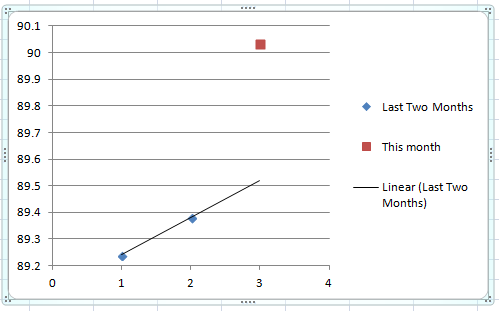
Probably you want TREND(). But a projection made from two data points is pretty worthless.
Why are you trying to use VBA for this? Just work in a spreadsheet. Then you can easily use the functions, charts etc.
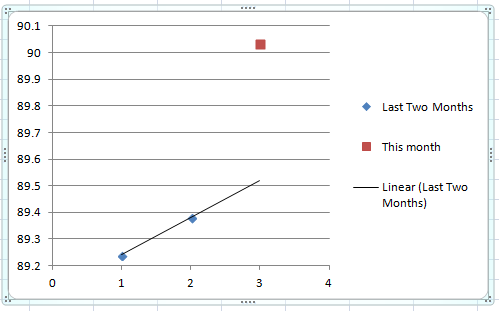
Probably you want TREND(). But a projection made from two data points is pretty worthless.
- Status
- Not open for further replies.
Similar threads
- Question
- Replies
- 1
- Views
- 190
- Replies
- 3
- Views
- 898
- Locked
- Helpful tip
- Replies
- 1
- Views
- 664
- Replies
- 3
- Views
- 1K
- Locked
- Question
- Replies
- 14
- Views
- 5K
Part and Inventory Search
Sponsor
-
This site uses cookies to help personalise content, tailor your experience and to keep you logged in if you register.
By continuing to use this site, you are consenting to our use of cookies.
