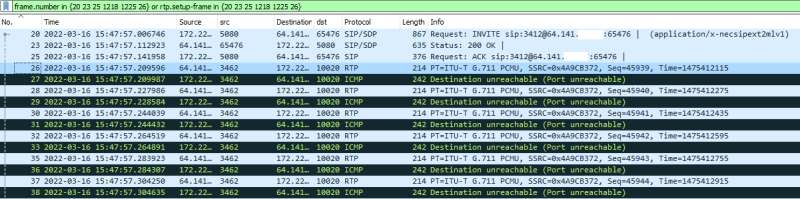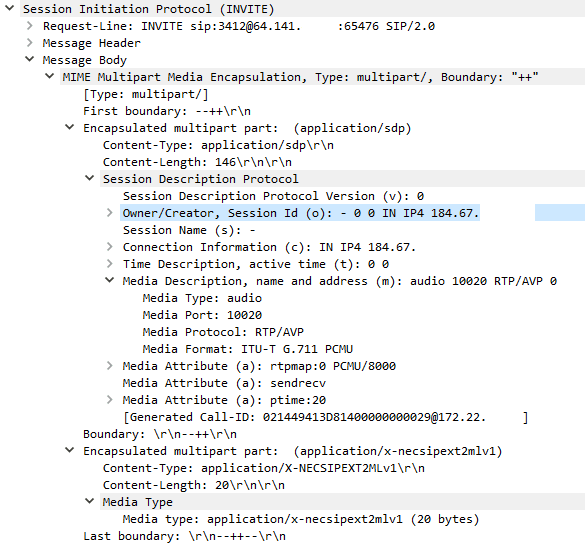Preface: I've limited exposure to NEC products, but am very familiar with VOIP
Looking for some insights here, backstory is a firewall was replaced and the port forward for the signaling (5080-5081 udp) and media ports (10020-100587 udp) were copied over. Everything works internally just fine, and calls to/from the PRI from internal. Everything involving the Remote IP Phones has no audio either way.
If we call the vendor I'm guessing they are going to blame the firewall, however I've done a packet capture on the interface that the phone system resides on (already past kernel/filtering and on the wire): I can see the SIP legs establish successfully and media packets flowing from the remote phone to the SL2100, but the SL2100 responds with ICMP unreachable for the media port and there is no media flowing from the SL2100 to the phone. The call terminates properly when either end hangs up - no issue with the signaling.
Unfortunately we lack the installer account and only have an SA level account, so I can't do debugging.
Is there anything that could be causing the issue on the SL2100? Something for me to guide the vendor to if Installer access is required, or that I can check myself?
(64.141.x.x remote phone external, 184.67.x.x SL2100 external, 172.22.x.x SL2100 internal)
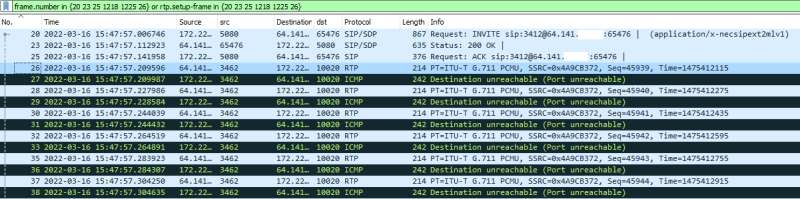
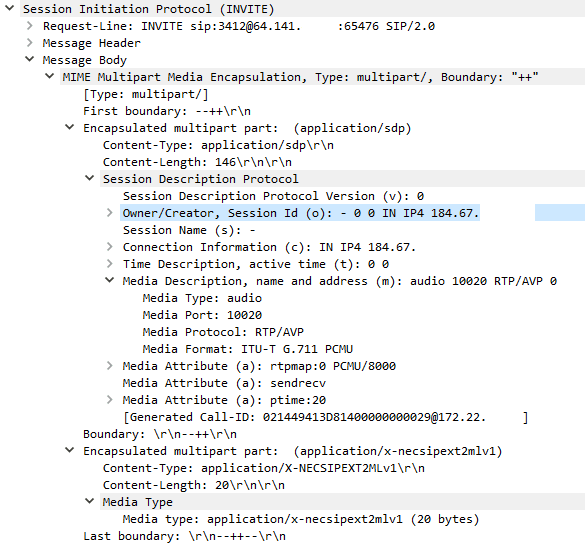
Looking for some insights here, backstory is a firewall was replaced and the port forward for the signaling (5080-5081 udp) and media ports (10020-100587 udp) were copied over. Everything works internally just fine, and calls to/from the PRI from internal. Everything involving the Remote IP Phones has no audio either way.
If we call the vendor I'm guessing they are going to blame the firewall, however I've done a packet capture on the interface that the phone system resides on (already past kernel/filtering and on the wire): I can see the SIP legs establish successfully and media packets flowing from the remote phone to the SL2100, but the SL2100 responds with ICMP unreachable for the media port and there is no media flowing from the SL2100 to the phone. The call terminates properly when either end hangs up - no issue with the signaling.
Unfortunately we lack the installer account and only have an SA level account, so I can't do debugging.
Is there anything that could be causing the issue on the SL2100? Something for me to guide the vendor to if Installer access is required, or that I can check myself?
(64.141.x.x remote phone external, 184.67.x.x SL2100 external, 172.22.x.x SL2100 internal)