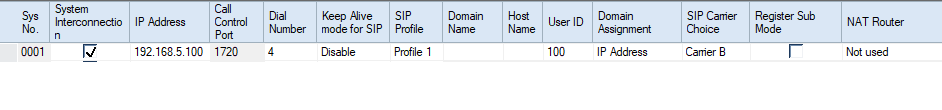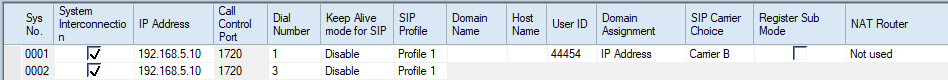Hi guys, noob on nec here...
In this scenario there are 2 nec sl 2100 coneccted via lan and both have sip trunk license, but the extensions can't call from the sl 2100 a trhough the nec sl 2100 b, later i Will update with more info.
Becuase i don't know if i can check the trunk status, i tried to create one sip trunk but didnt work.
Thanks in advance and sorry for My rusty English
In this scenario there are 2 nec sl 2100 coneccted via lan and both have sip trunk license, but the extensions can't call from the sl 2100 a trhough the nec sl 2100 b, later i Will update with more info.
Becuase i don't know if i can check the trunk status, i tried to create one sip trunk but didnt work.
Thanks in advance and sorry for My rusty English