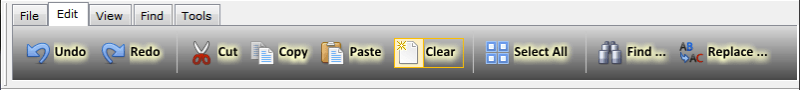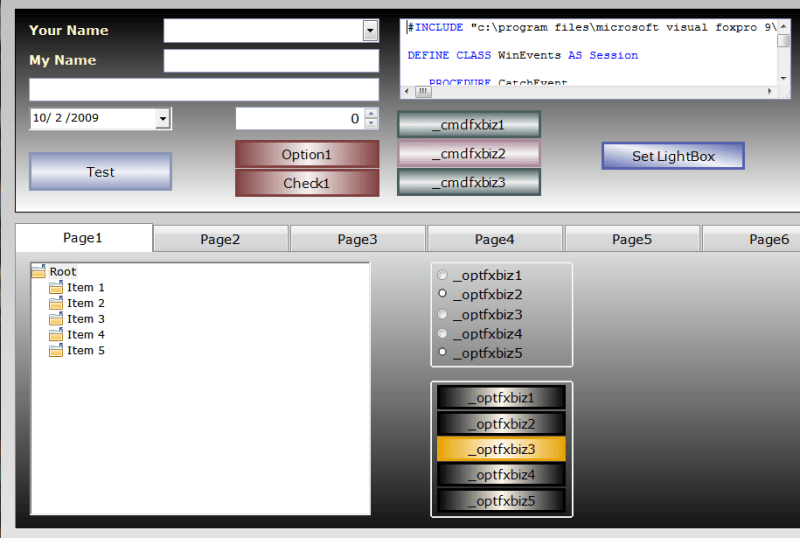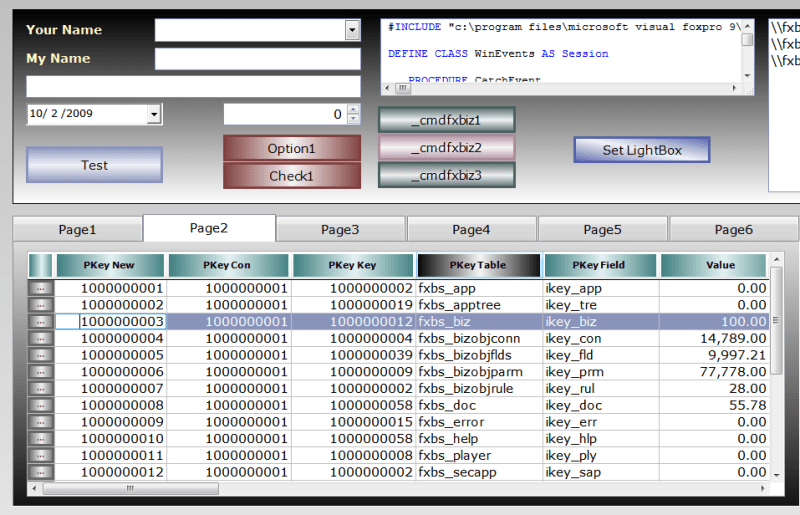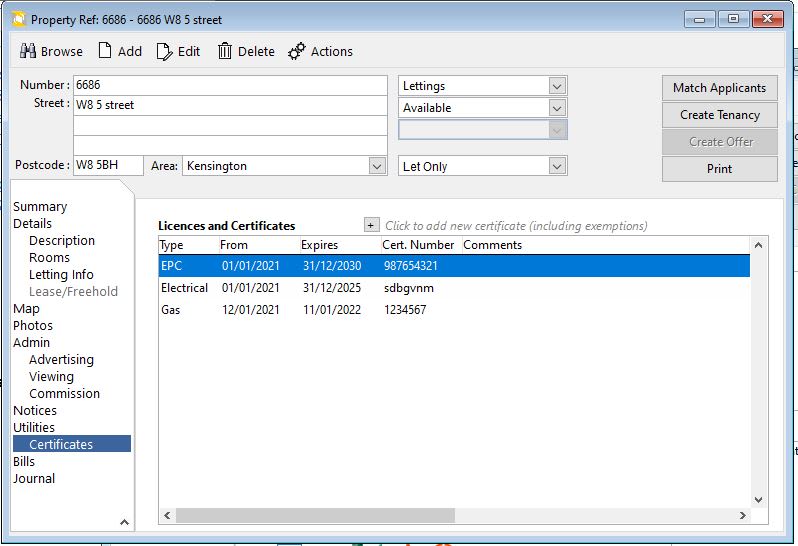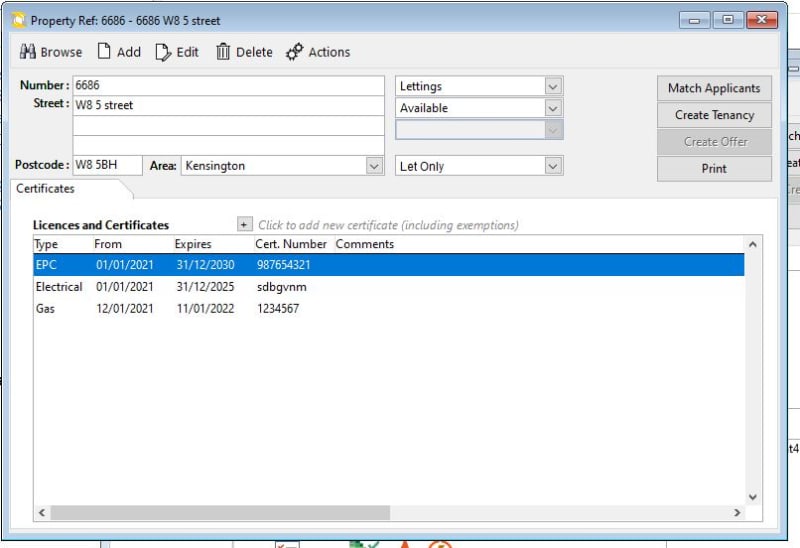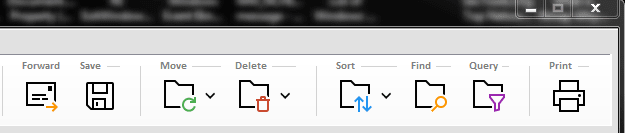Nigel Gomm
Programmer
this [URL unfurl="true"]https://arstechnica.com/gadgets/2021/01/microsoft-hints-at-coming-sweeping-visual-rejuvenation-of-windows-10[/url] has got me worrying that VFP apps are about to look more dated..... the fact that VFP doesn't honour windows 10 dark mode is already a concern.
If VFP is getting left behind here a custom skin seems inevitable.
Does anyone remember to what the scheme numbers and pair lists in SET COLOR OF SCHEME n refer. Do they still work?
I've had a quick look at foxface and vfpskin2.0.
The screenshots of foxface show scrollbars and the like still in XP theme colours which made me not pursue it further.
And i'm guessing that activeXs (such as codejock's skinframework) will have a hard time with VFP controls?
Any thoughts, experiences or recommendations?
thanks
n
If VFP is getting left behind here a custom skin seems inevitable.
Does anyone remember to what the scheme numbers and pair lists in SET COLOR OF SCHEME n refer. Do they still work?
I've had a quick look at foxface and vfpskin2.0.
The screenshots of foxface show scrollbars and the like still in XP theme colours which made me not pursue it further.
And i'm guessing that activeXs (such as codejock's skinframework) will have a hard time with VFP controls?
Any thoughts, experiences or recommendations?
thanks
n