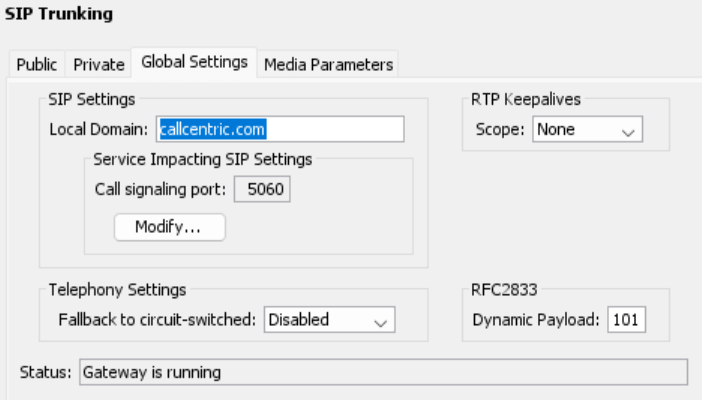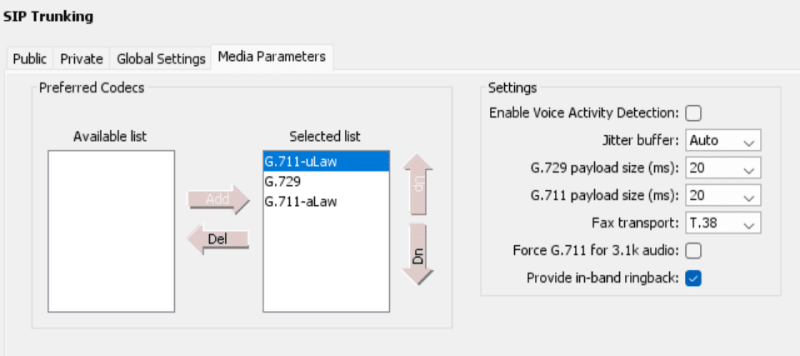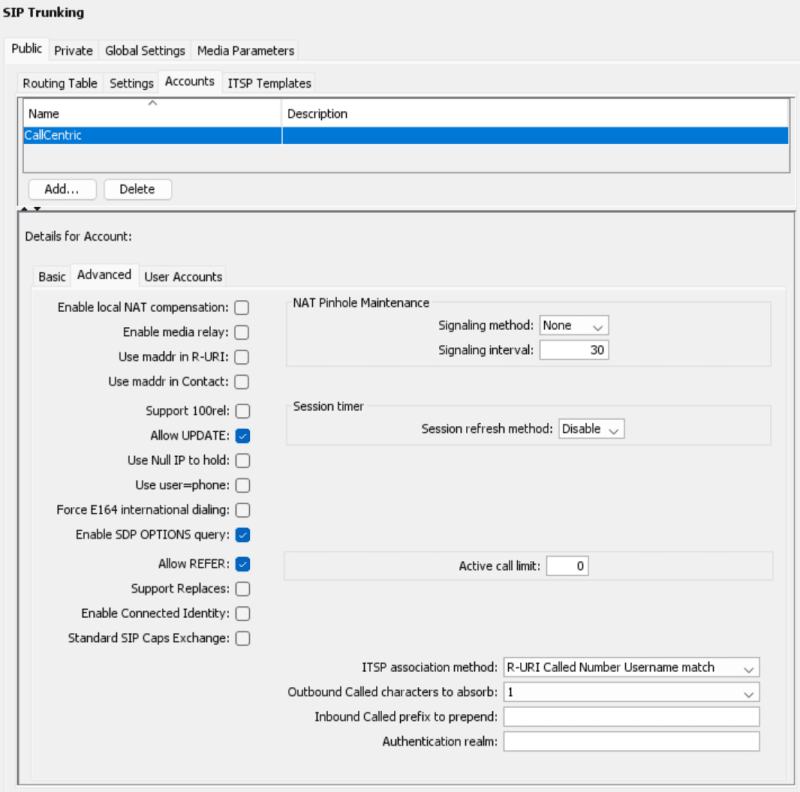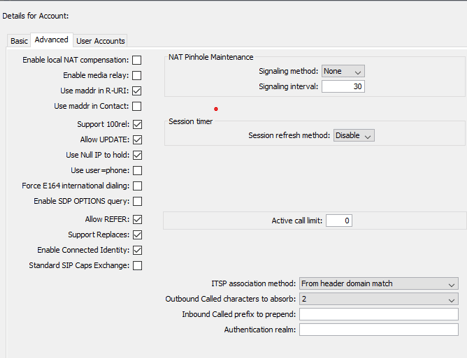So I have a newly upgraded BCM50a that went from R1 to R6 to take advantage of SIP trunking. I have said trunk registered, and I can dial incoming and dial sets. I've scoured the forum but how the hell do I assign a SIP trunk as a button? Every time I do in BEM it says "Cannot assign SIP/PRI trunks to digital sets".
Dialing "9" doesn't seem to work even though I have it setup in the dial plan.
Dialing "9" doesn't seem to work even though I have it setup in the dial plan.













![[thumbsup2] [thumbsup2] [thumbsup2]](/data/assets/smilies/thumbsup2.gif)