teltech317
Programmer
We use a BCM50 rls 6 in our office aan have SIP trunks connected and working. However, I'm not happy with the SIP provider and want to change. The new SIP provider I am using is giving me problems in that I can register and get calls in but I can't make calls out. After much trial and error i cantacted the provider who says that the problem is the outgoing number also containc the extension number I am calling from and their server doesn't know what to do with it. They need me to remove the exentsion number. Does anyone know if that is possible and if so how?

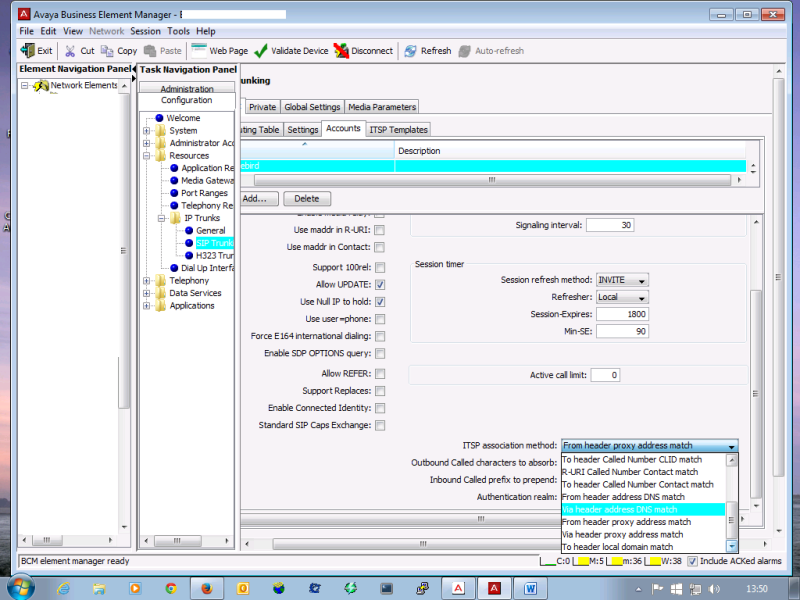

![[smile] [smile] [smile]](/data/assets/smilies/smile.gif) . Thanks for doing so.
. Thanks for doing so.