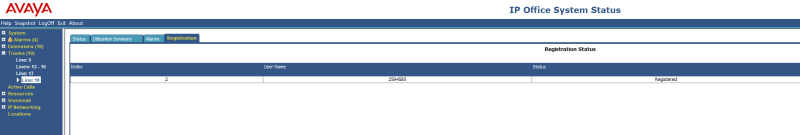Hellow
I need help on creating inbound and outbound call on Avaya ip office 500v2...
The link from provider with us is up....
my steps was..[/b]
1.I have already create SIP Trunk on Avaya IP office
2. Remaining Test those line with 10 DID ,,,How do I test and how do I created the inbound and outbound?
I need help on creating inbound and outbound call on Avaya ip office 500v2...
The link from provider with us is up....
my steps was..[/b]
1.I have already create SIP Trunk on Avaya IP office
2. Remaining Test those line with 10 DID ,,,How do I test and how do I created the inbound and outbound?