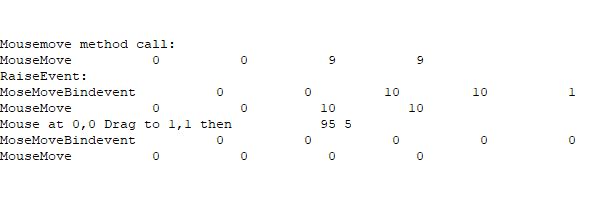Gerrit Broekhuis
Programmer
Hi,
For a Grid I need code to simulate (or execute) a click on the vertical scrollbar. The click position is not important.
How can I do this?
Regards, Gerrit
For a Grid I need code to simulate (or execute) a click on the vertical scrollbar. The click position is not important.
How can I do this?
Regards, Gerrit