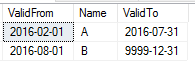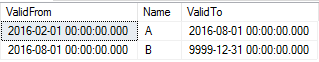Hi all,
I have historical data as per below:
I would like to pick up the latest name and since when the latest name changed.
so the expected result would be
Date Name
20160801 B
Can I please have the simplest codes to get the expected result?
Thank you all,
I have historical data as per below:
Code:
Date Name
20160201 A
20160301 A
20160501 A
20160801 B
20161201 BI would like to pick up the latest name and since when the latest name changed.
so the expected result would be
Date Name
20160801 B
Can I please have the simplest codes to get the expected result?
Thank you all,