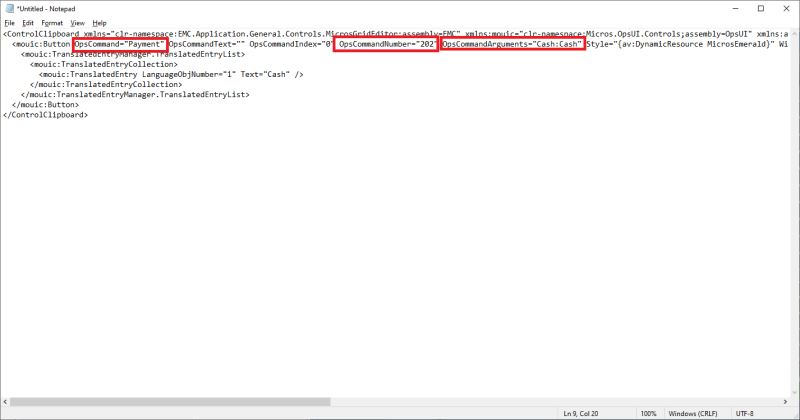I had defined an event inq:222. It is a large script, but I have cut it to show only the relevant line of code:
The macro is supposed to invoke a tender (key(11,202) followed by a call to the VISA tender (object number 5)
The key is defined in RVC page design as a SIM INQUIRE with argument: YcsCard:222 (ycscard the name of the extension).
After been clicked, it fire and error:
TENDER/MEDIA not found
The tender media #5 work fine when is defined as a button with Type = Payment Tenders --> 5 - Master Card
Any idea what is happening?
Code:
event inq : 222
LoadKybdMacro Key(11,202), MakeKeys("5"), @KEY_ENTER
endeventThe macro is supposed to invoke a tender (key(11,202) followed by a call to the VISA tender (object number 5)
The key is defined in RVC page design as a SIM INQUIRE with argument: YcsCard:222 (ycscard the name of the extension).
After been clicked, it fire and error:
TENDER/MEDIA not found
The tender media #5 work fine when is defined as a button with Type = Payment Tenders --> 5 - Master Card
Any idea what is happening?