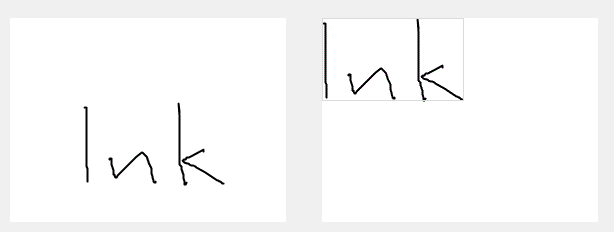Rajesh Karunakaran
Programmer
Hi friends,
Any library which can incorporate Signature Capturing onto Windows application?
I need to write an application for a Windows PC (it's in fact a small laptop kind of, say like a tablet). In a form, there will be some text at top portion for the user to read and the at bottom a signature panel. The laptop supports touch screen and hence the user may user finger to draw the signature. Otherwise also, a stylus can be used I hope.
By the way, I would certainly go for a free/opensource one. But, paid also would be an option (if not very costly).
Rajesh
Any library which can incorporate Signature Capturing onto Windows application?
I need to write an application for a Windows PC (it's in fact a small laptop kind of, say like a tablet). In a form, there will be some text at top portion for the user to read and the at bottom a signature panel. The laptop supports touch screen and hence the user may user finger to draw the signature. Otherwise also, a stylus can be used I hope.
By the way, I would certainly go for a free/opensource one. But, paid also would be an option (if not very costly).
Rajesh