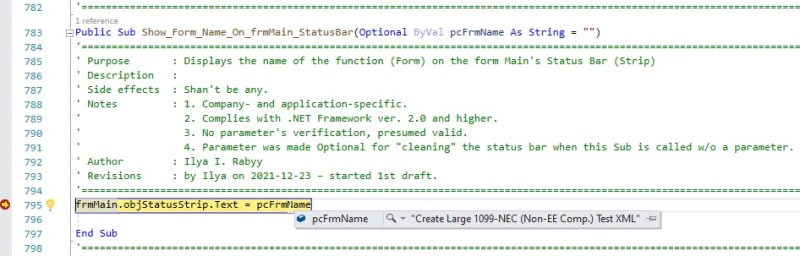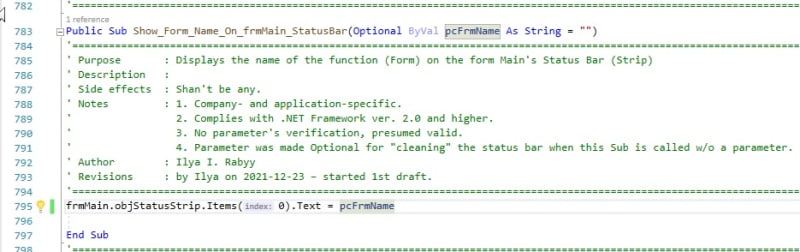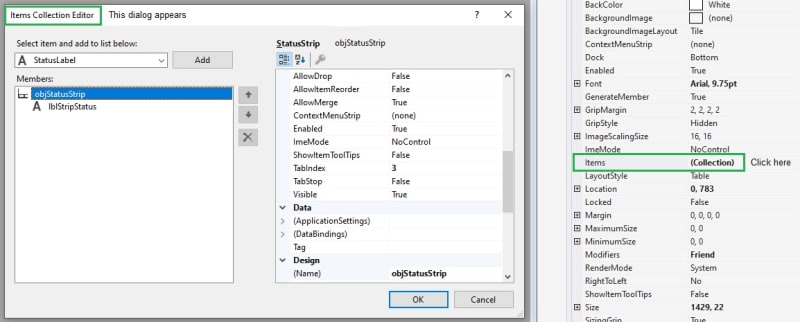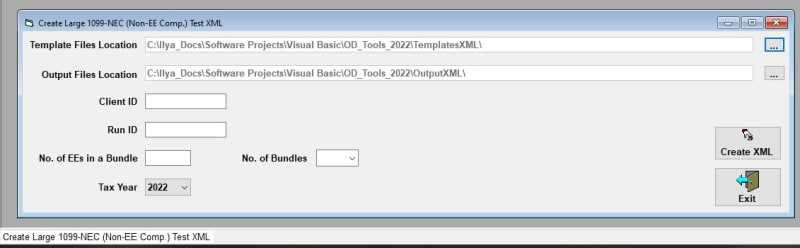Colleagues,
I continue to get acquainted with (new to me) VS 2019 / VB.
I took existing project (made in VS 2012), re-named and opened and saved in VS 2019. Then I added Status Strip control to frmMain, made very simple procedure in the VB module (where I have all the common Subs and Funcs):
Then added call to this Sub to the bar menu item's Sub (in green):
Then I ran it in Debug, selected this 1099NEC item from the bar menu: the form did appear, but... this status strip stayed blank.
What am I doing wrong?
Please advise.
Regards,
Ilya
I continue to get acquainted with (new to me) VS 2019 / VB.
I took existing project (made in VS 2012), re-named and opened and saved in VS 2019. Then I added Status Strip control to frmMain, made very simple procedure in the VB module (where I have all the common Subs and Funcs):
Code:
'====================================================================================================================================
Public Sub Show_Form_Name_On_frmMain_StatusBar(Optional ByVal pcFrmName As String = "")
'====================================================================================================================================
' Purpose : Displays the name of the function (Form) on the form Main's Status Bar (Strip)
' Description :
' Side effects : Shan't be any.
' Notes : 1. Company- and application-specific.
' 2. Complies with .NET Framework ver. 2.0 and higher.
' 3. No parameter's verification, presumed valid.
' 4. Parameter was made Optional for "cleaning" the status bar when this Sub is called w/o a parameter.
' Author : Ilya I. Rabyy
' Revisions : by Ilya on 2021-12-23 – started 1st draft.
'====================================================================================================================================
frmMain.objStatusStrip.Text = pcFrmName
End Sub
'====================================================================================================================================Then added call to this Sub to the bar menu item's Sub (in green):
Code:
'====================================================================================================================================
Private Sub YearEnd1099NECToolStripMenuItem_Click(sender As Object, e As EventArgs) Handles YearEnd1099NECToolStripMenuItem.Click
CloseAllChildren()
[b][COLOR=#4E9A06]Show_Form_Name_On_frmMain_StatusBar(frmYE1099NEC.Text)[/color][/b]
frmYE1099NEC.MdiParent = Me
frmYE1099NEC.Show()
End Sub
'====================================================================================================================================Then I ran it in Debug, selected this 1099NEC item from the bar menu: the form did appear, but... this status strip stayed blank.
What am I doing wrong?
Please advise.
Regards,
Ilya