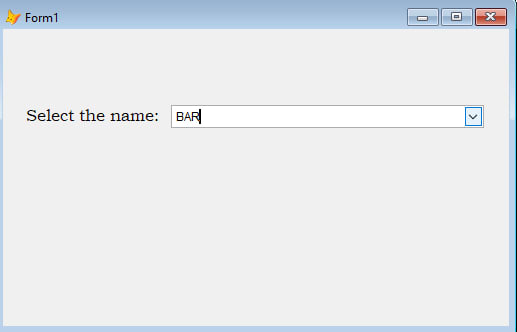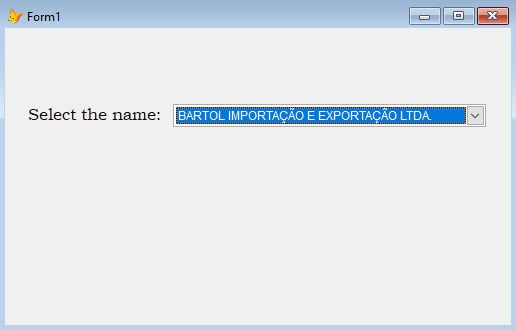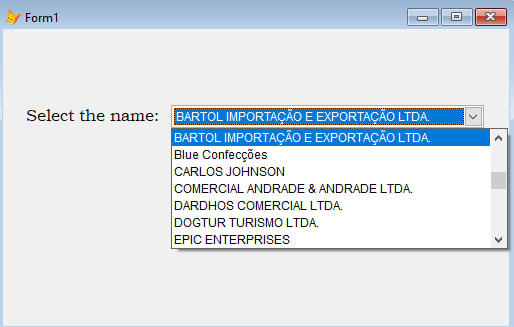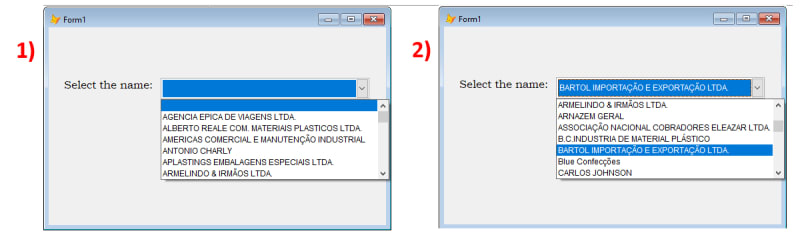SitesMasstec
Programmer
Hello colleagues!
My problem is similar I had some years ago, but now I want to improve the solution, if any exists:
Please look at these screens (Design and Run):
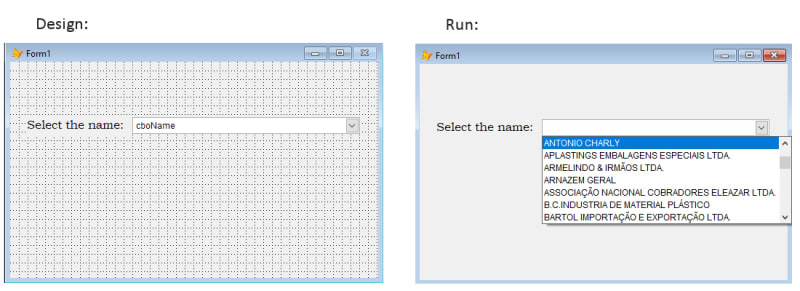
In the ComboBox space to type, I just want to press one or nome keys in order to highlight the first ocurrence, for example, if I just type BAR, it immediately highlights BARTOL IMPORTAÇÃO E EXPORTAÇÃO LTDA. and I can easily select that name.
I have this code in the Form, Procedure Init:
I have tried some code in the KeyPress event, but I failed. I do not know if this is possible in VFP9.
Thank you,
SitesMasstec
My problem is similar I had some years ago, but now I want to improve the solution, if any exists:
Please look at these screens (Design and Run):
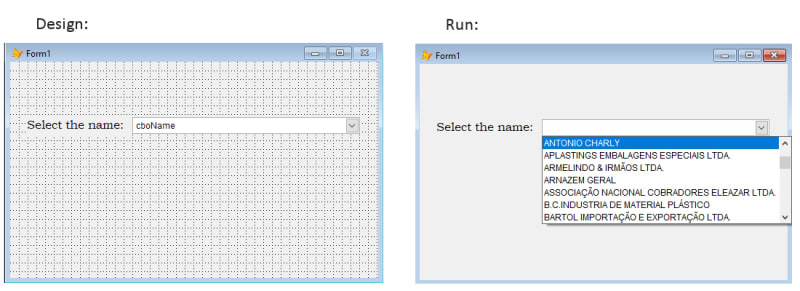
In the ComboBox space to type, I just want to press one or nome keys in order to highlight the first ocurrence, for example, if I just type BAR, it immediately highlights BARTOL IMPORTAÇÃO E EXPORTAÇÃO LTDA. and I can easily select that name.
I have this code in the Form, Procedure Init:
Code:
SELECT CLIENTES
SET ORDER TO CNOME
thisform.cboName.SetFocusI have tried some code in the KeyPress event, but I failed. I do not know if this is possible in VFP9.
Thank you,
SitesMasstec