I'd set up an internal SIP as line 25 line group 72 shortcode 72N;/dial/72N/LG72 which was working wellon R11.0.4.7.0. build 6.
A setting was changed somewhere else and it no longer works from any phone and SSA doesn't show a destination for the call. Incoming calls are OK so no problem with the network.
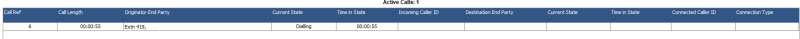
I also tried it on Workplace on the same extension and it works with SSA showing a destination.
Any ideas on why this is happening? This a general shortcode and not specific to a user?
A setting was changed somewhere else and it no longer works from any phone and SSA doesn't show a destination for the call. Incoming calls are OK so no problem with the network.
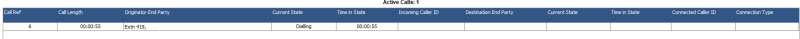
I also tried it on Workplace on the same extension and it works with SSA showing a destination.
Any ideas on why this is happening? This a general shortcode and not specific to a user?
