I'm developing a simple vfp application which has 3 textboxes(mobile_number, amount, pin) and 1 command button. Command button is to execute a Shell execute command which requires the value of those three textboxes.
As an example, if the user inputs 12345678901 in mobile_number textbox, 50 in amount textbox and 2568 in pin textbox then the command button should execute this command-
here goes the command button click event code-
How to achieve this? TIA
As an example, if the user inputs 12345678901 in mobile_number textbox, 50 in amount textbox and 2568 in pin textbox then the command button should execute this command-
Code:
adb shell am start -a android.intent.action.CALL -d tel:*999*12345678901*50*2568#
Code:
DECLARE INTEGER ShellExecute IN shell32.dll ;
INTEGER hndWin, ;
STRING cAction, ;
STRING cFileName, ;
STRING cParams, ;
STRING cDir, ;
INTEGER nShowWin
local lcCmd, lcPar
lcPar = '*999*'+thisform.mobile_number.Value+'*'+thisform.amount.Value+'*'+thisform.pin.Value+'#'
lcCmd = 'adb shell am start -a android.intent.action.CALL -d tel:'+lcPar && command to Execute
ShellExecute(0,'open','cmd', '/C' +lcCmd+' ', '',1)How to achieve this? TIA

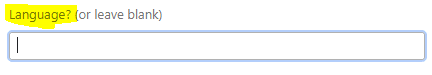
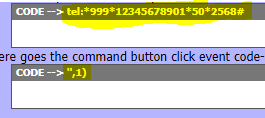
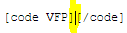
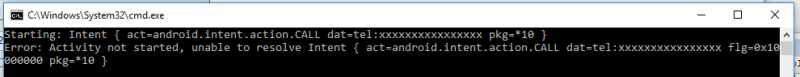
![[thumbsup2] [thumbsup2] [thumbsup2]](/data/assets/smilies/thumbsup2.gif) Btw what is the merit of using CHRTRAN instead of STRTRAN?
Btw what is the merit of using CHRTRAN instead of STRTRAN?