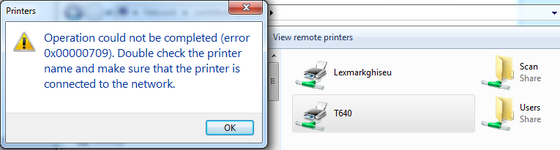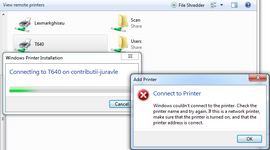vgulielmus
Programmer
A PC using Windows 10 32 has a USB printer attached (Lexmark T420).
The printer does not have a net card.
The printer is shared, and the network discovery is turned on.
From another computer I tried to connect to the shared printer, but I got the 0x000709 error.
From the second computer, the first computer can be accessed, and I see the shared printer, but I cannot access it.
Any help would be appreciated.
Thanks.
The printer does not have a net card.
The printer is shared, and the network discovery is turned on.
From another computer I tried to connect to the shared printer, but I got the 0x000709 error.
From the second computer, the first computer can be accessed, and I see the shared printer, but I cannot access it.
Any help would be appreciated.
Thanks.