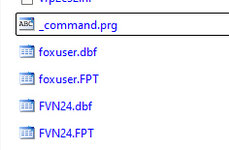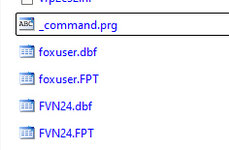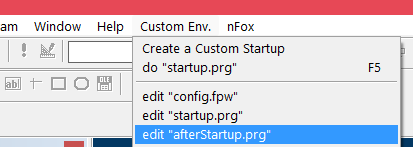Regarding the positioning of the window elements in the VFP IDE (Data Session, Command Window, Document View, Properties), I also like those elements to remain in very specific places which suit my habits and as others have said, the IDE will remember where you left them when you closed the IDE, given the resource file is consistent. However, on occasion this can get messed up, but in my experience it is always in a fairly specific scenario and thankfully very rare.
To my mind, the only issue I ever have with the windows not appearing in the correct location is after a major crash that has almost always been my fault. I'll elaborate.
For example, I'm testing my application "in development" i.e. running it in the IDE rather than compiling it and running the exe, but I've made some mistake in the area I'm testing that puts the application and therefore the IDE in such a bad way that it's quicker and easier to just bomb out of the IDE brutally, rather than trying to recover gracefully.
In that scenario, when I reload the IDE, there is a good chance that one or more elements (usually the command window) has changed in a couple of ways.
1. The window is sitting in the top right corner of the IDE instead of the location I like to have it.
2. The dockable setting has reverted back to On, when I always have it set to off
To help with some of this, I have the startup.app that my IDE runs, call a TidyVfpWindow program that I wrote, which simply moves each window to the location that I like it to be. That way, the windows should always be in my preferred location regardless. That was the intention, there is still one exception though.
The only thing I haven't solved is #2 above. When my TidyVfpWindow program runs, it appears to have no effect on Windows where the dockable setting is On and I don't know if it is possible to programmatically set it off.
I don't get too frustrated with this, I accept that it is my penance for making a mistake which ultimately resulted in me having to bomb out of the IDE, I manually switch dockable off and call my startup app again which repositions everything and results in all the elements being as I like again.