Hey Fellas,
I'm having a hard time getting my IP Office running on AWS to work properly with an FQDN and a signed security certificate. I'm trying to do this so we can use Avaya IX Workplace app with our IPO and not have to download and install the self-generated IPO certs that come with it.
I have managed to get a signed certificate and load it on to my IPO, but am running into some problems:
1) When I load my 46xxsettings.txt or any other web page from my IPO using the domain name I purchased with my security cert. And when I load my 46xxsettings.txt file via web page the browser shows it as not secure.
2) I'm not able to sync my IX Workplace app to my IPO with the domain name. I can use the link and that "untrusted cert" error is gone, but now my Workplace app is unable to login to a user and make calls properly.
I think where I'm stuck and what's causing all these issues is I have not properly tied my IP Office to my domain name and I cannot figure it out.![[banghead] [banghead] [banghead]](/data/assets/smilies/banghead.gif)
I changed the hostname of my IP office to match my FQDN, and set up the DNS with my domain provider to point the domain to the public IP of my system. But somethings not right and I have not been able to find any guides on the web detailing how to do this.
Please help!
Thank you
I'm having a hard time getting my IP Office running on AWS to work properly with an FQDN and a signed security certificate. I'm trying to do this so we can use Avaya IX Workplace app with our IPO and not have to download and install the self-generated IPO certs that come with it.
I have managed to get a signed certificate and load it on to my IPO, but am running into some problems:
1) When I load my 46xxsettings.txt or any other web page from my IPO using the domain name I purchased with my security cert. And when I load my 46xxsettings.txt file via web page the browser shows it as not secure.
2) I'm not able to sync my IX Workplace app to my IPO with the domain name. I can use the link and that "untrusted cert" error is gone, but now my Workplace app is unable to login to a user and make calls properly.
I think where I'm stuck and what's causing all these issues is I have not properly tied my IP Office to my domain name and I cannot figure it out.
![[banghead] [banghead] [banghead]](/data/assets/smilies/banghead.gif)
I changed the hostname of my IP office to match my FQDN, and set up the DNS with my domain provider to point the domain to the public IP of my system. But somethings not right and I have not been able to find any guides on the web detailing how to do this.
Please help!
Thank you

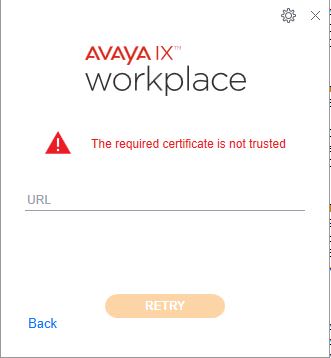
![[curse] [curse] [curse]](/data/assets/smilies/curse.gif)