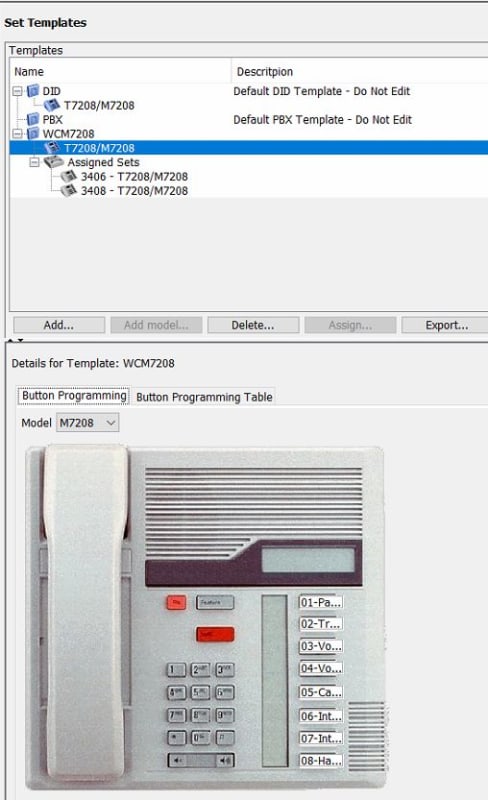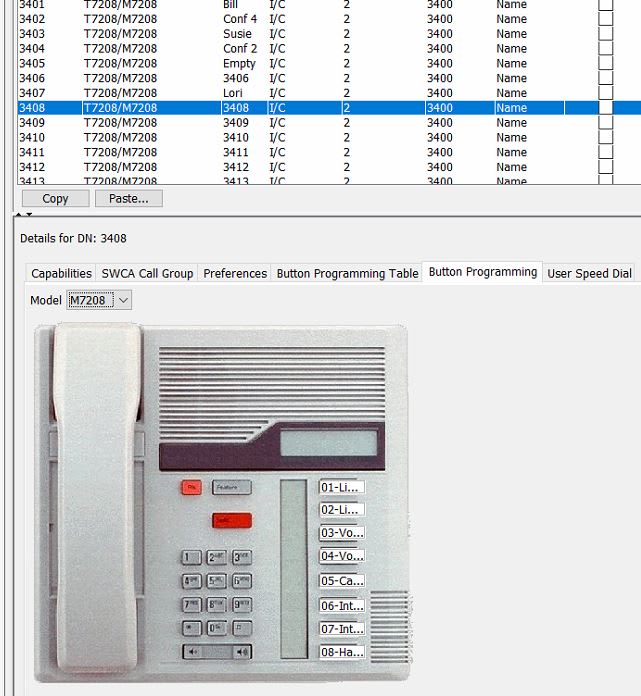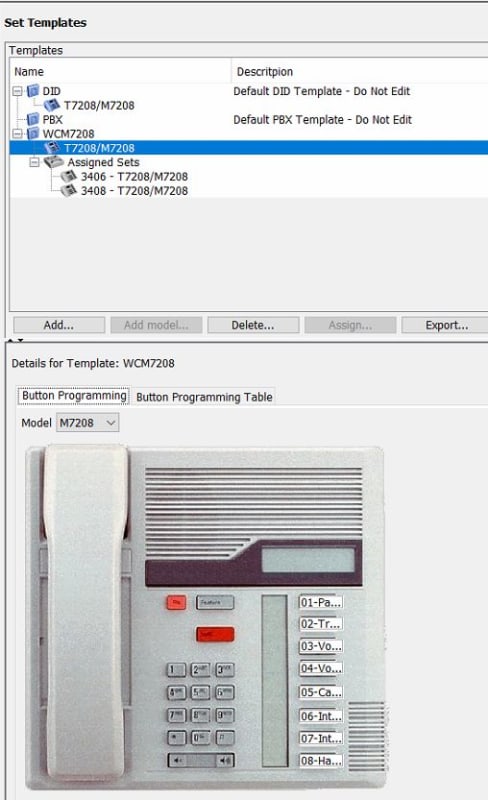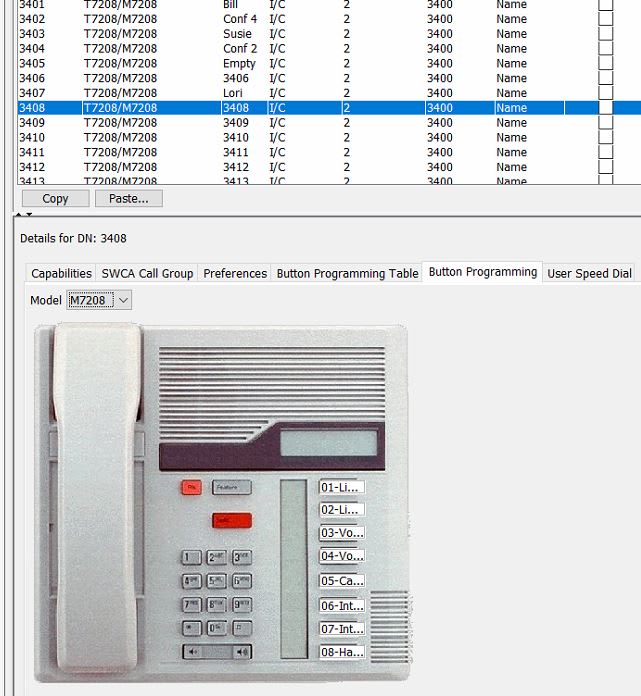I bought a used BCM 450 that I am setting up as a backup for my aging BCM400. I am trying to set up templates for the phones and I have created a template and added the Model 7208 phone to the template but when I apply it to the sets the button programming is not being applied. what am I doing wrong. See screen grabs