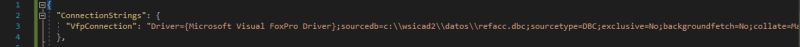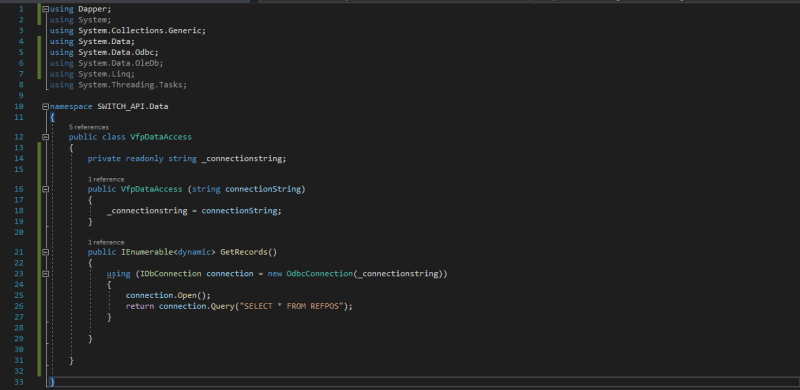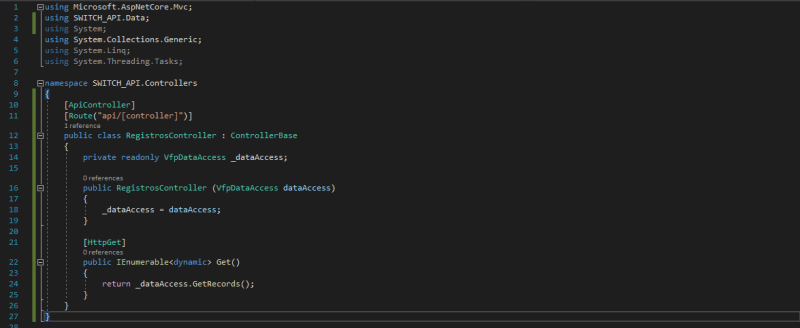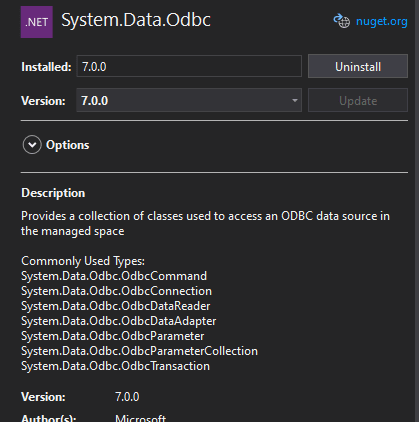Greetings!
I was wondering if someone could provide some assistance/clarity for a project that I'm doing.
I'm currently working on a Blazor project, for those of you that are unaware, Blazor is web framework for building interactive web applications using C# and HTML on .NET. I want to use Blazor as a Progressive Web Application so that users can access their data on the go. The thing here is that the data is stored in a VFP database and Blazor can't seem to access such data. Here's what I did step by step with some of the code :
- On Visual Studio 2019, I established an ODBC data connection to my VFP project database (.DBC) locally. I can retrieve and visualize the data on my tables just fine!
- After this, I created a Class Library with:
 to pass along said .dbf fields
to pass along said .dbf fields
- In my Blazor project I created a new web page to display such data using C# and HTML on a list.
- When I run the Web Application and I try to go into my Sales web page to show the data... I get the following error :
PlatformNotSupportedException: System.Data.ODBC is not supported on this platform.
After many hours of research I come to find out that .NET 5 does not support ODBC connections anymore :
Could there be any workaround for this issue? Should I migrate my VFP database to another one (mySQL, SQL Server, etc.)? I was thinking of creating an API and use it as an intermediary between my VFP data and Blazor. What do you guys think? Any help or insight would be appreciated.
I was wondering if someone could provide some assistance/clarity for a project that I'm doing.
I'm currently working on a Blazor project, for those of you that are unaware, Blazor is web framework for building interactive web applications using C# and HTML on .NET. I want to use Blazor as a Progressive Web Application so that users can access their data on the go. The thing here is that the data is stored in a VFP database and Blazor can't seem to access such data. Here's what I did step by step with some of the code :
- On Visual Studio 2019, I established an ODBC data connection to my VFP project database (.DBC) locally. I can retrieve and visualize the data on my tables just fine!
- After this, I created a Class Library with:
1. A class to get my ODBC connection string
2. A class that uses SQL syntax to pull specific fields from a .DBF table
3. And a data Model (get:, set- In my Blazor project I created a new web page to display such data using C# and HTML on a list.
- When I run the Web Application and I try to go into my Sales web page to show the data... I get the following error :
PlatformNotSupportedException: System.Data.ODBC is not supported on this platform.
After many hours of research I come to find out that .NET 5 does not support ODBC connections anymore :
Could there be any workaround for this issue? Should I migrate my VFP database to another one (mySQL, SQL Server, etc.)? I was thinking of creating an API and use it as an intermediary between my VFP data and Blazor. What do you guys think? Any help or insight would be appreciated.