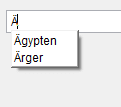Hi Guys,
I tried to create a Search Combo Box like you were discussed in thread184-1312767.
Also tried Mike Gagnon's solution with the ComboBox Interactive Event modification in faq184-1792.
Both solution does what it supposed to, with one flaw: neither of them works with international characters.
Does anyone have an idea to circumvent this problem?
I tried to create a Search Combo Box like you were discussed in thread184-1312767.
Also tried Mike Gagnon's solution with the ComboBox Interactive Event modification in faq184-1792.
Both solution does what it supposed to, with one flaw: neither of them works with international characters.
Does anyone have an idea to circumvent this problem?