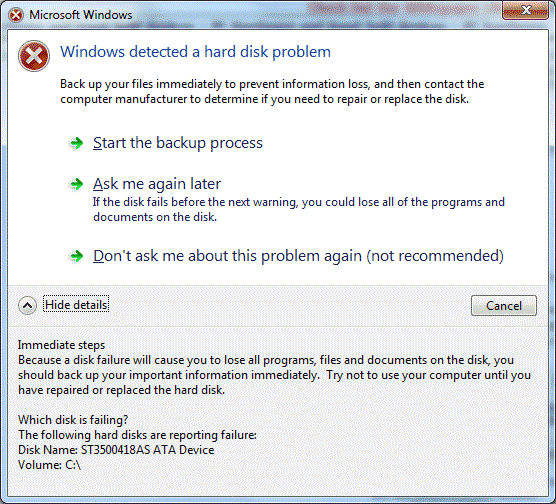BionicJohn
Technical User
My C: drive, a 500Gb Seagate Barracuda, is producing warnings in 32-bit Windows 7
I've run SeaTools and to cut a long story short, Seagate will replace the HDD FOC, but I'll be without a C:/boot drive for a week or so (I can live with that!)
So I'm looking at making an image of the failing Seagate for replicating on the new disk.
How exactly do I do this? How large is the image likely to be - 100% or compressed? I've used about 75Gb of the 500Gb.
If I store the image on a second HDD from where I can re-create the C: drive, how do I boot the system into life?
FWIW I have a Windows 7 upgrade disk, made a repair disk &c. and have been making Windows backups every few hours as suggested by the Windows messages of impending doom.
Many thanks,
Liverpool: Capital of Culture 2008
Anfield: Capital of Football since 1892
Iechyd da! John
Glannau Mersi, Lloegr.
I've run SeaTools and to cut a long story short, Seagate will replace the HDD FOC, but I'll be without a C:/boot drive for a week or so (I can live with that!)
So I'm looking at making an image of the failing Seagate for replicating on the new disk.
How exactly do I do this? How large is the image likely to be - 100% or compressed? I've used about 75Gb of the 500Gb.
If I store the image on a second HDD from where I can re-create the C: drive, how do I boot the system into life?
FWIW I have a Windows 7 upgrade disk, made a repair disk &c. and have been making Windows backups every few hours as suggested by the Windows messages of impending doom.
Many thanks,
Liverpool: Capital of Culture 2008
Anfield: Capital of Football since 1892
Iechyd da! John
Glannau Mersi, Lloegr.