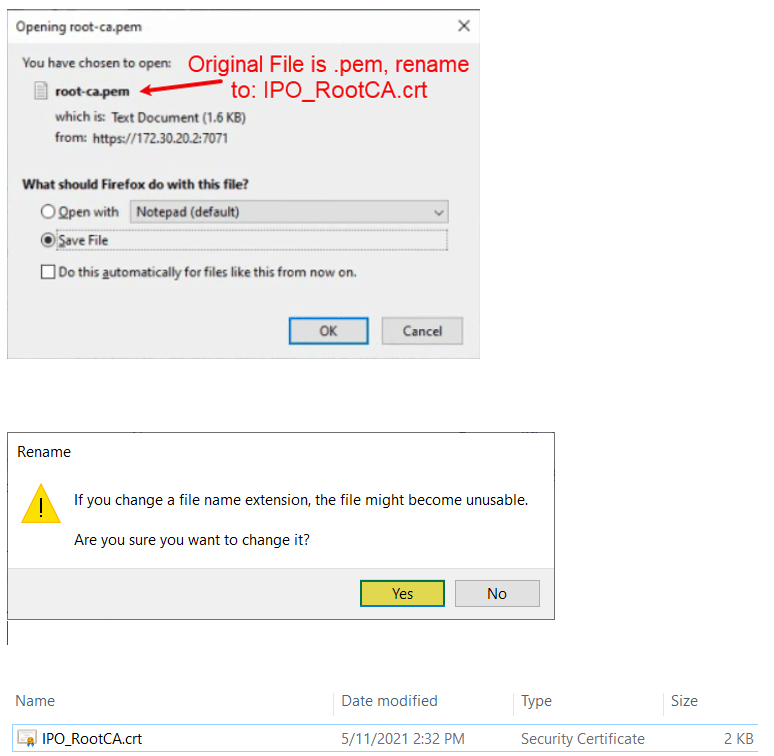Hello all,
On the Avaya Document, it says:
2. Select the Settings tab and scroll down to Certificates.
3. Under CA Certificate, click on Download (PEM-encoded) and save the file to your PC.
4. Rename the file as IPO_RootCA.crt.
The PEM-encoded Cert is a .pem file
The DER-encoded Cert is the correct .crt file as explained above.
Is this a typo, or do you download the PEM-encoded Cert and change the file type from .pem to .crt?
Thank you!
ACSS
On the Avaya Document, it says:
2. Select the Settings tab and scroll down to Certificates.
3. Under CA Certificate, click on Download (PEM-encoded) and save the file to your PC.
4. Rename the file as IPO_RootCA.crt.
The PEM-encoded Cert is a .pem file
The DER-encoded Cert is the correct .crt file as explained above.
Is this a typo, or do you download the PEM-encoded Cert and change the file type from .pem to .crt?
Thank you!
ACSS