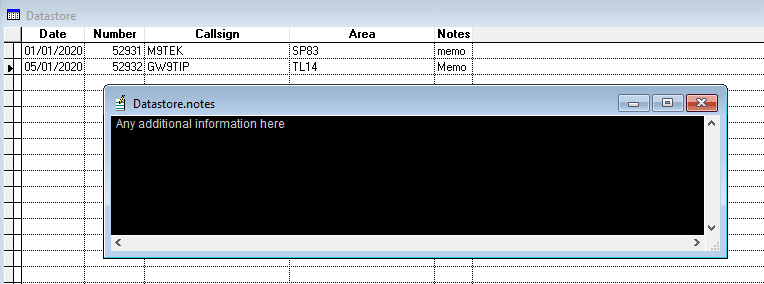David Higgs
Programmer
I receive an Email containing Data to update a Database.
The format of the Email is:
Although the Date and Number Fields are constant width, the others can be of variable length. Another complication is that the number of spaces between each Field can also vary in different Emails.
The Email Data is copied to the Clipboard (_Cliptext). I envisaged using STREXTRACT to populate the Cursor Fields, but how can I deal with the variable spaces?
Any help would be most appreciated.
Regards,
David.
Recreational user of VFP.
The format of the Email is:
Code:
Date Number Callsign Area Notes
01/01/2020 52931 M9TEK SP83
05/01/2020 52932 GW9TIP TL14 Any additional information hereAlthough the Date and Number Fields are constant width, the others can be of variable length. Another complication is that the number of spaces between each Field can also vary in different Emails.
The Email Data is copied to the Clipboard (_Cliptext). I envisaged using STREXTRACT to populate the Cursor Fields, but how can I deal with the variable spaces?
Any help would be most appreciated.
Regards,
David.
Recreational user of VFP.