Fijianrunner
Programmer
hi there
I m quite to new to this sage integration development, and i seek some assistance
I have loaded Sage 2020 and vb6 on win 11, both work fine, however, i m having difficulty transferring a macro code to vb6 app
basically, I m trying to create an auto-emailing interface that would send out open invoices to customers on a monthly basis
I have recorded the macro and ran it after recording- it works fine
now I m trying to transfer that code to vb6 form - and I keep hitting error- I know it is a reference related but i can't seem to find the correct reference
attached is an image of my reference, is there any particular folder i need go to to add these references
i really need help and thank you
code
On Error GoTo ACCPACErrorHandler
' TODO: To increase efficiency, comment out any unused DB links.
Dim mDBLinkCmpRW As AccpacCOMAPI.AccpacDBLink
Set mDBLinkCmpRW = OpenDBLink(DBLINK_COMPANY, DBLINK_FLG_READWRITE)
Dim mDBLinkSysRW As AccpacCOMAPI.AccpacDBLink
Set mDBLinkSysRW = OpenDBLink(DBLINK_SYSTEM, DBLINK_FLG_READWRITE)
Dim temp As Boolean
Dim ARPRTUPDT1 As AccpacCOMAPI.AccpacView
Dim ARPRTUPDT1Fields As AccpacCOMAPI.AccpacViewFields
mDBLinkCmpRW.OpenView "AR0076", ARPRTUPDT1
Set ARPRTUPDT1Fields = ARPRTUPDT1.Fields
Dim rpt As AccpacCOMAPI.AccpacReport
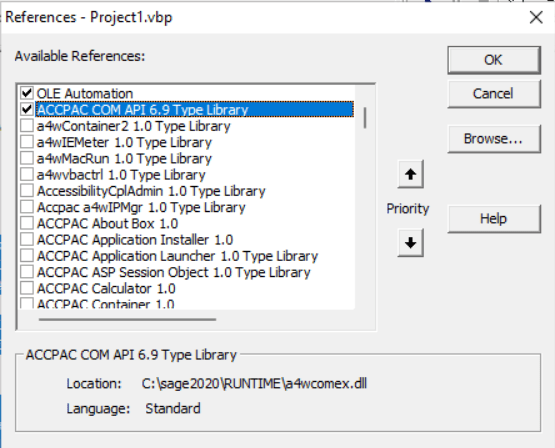
Set rpt = ReportSelect("ARDINVO[ARDINVO.RPT]", " ", " ")
I m quite to new to this sage integration development, and i seek some assistance
I have loaded Sage 2020 and vb6 on win 11, both work fine, however, i m having difficulty transferring a macro code to vb6 app
basically, I m trying to create an auto-emailing interface that would send out open invoices to customers on a monthly basis
I have recorded the macro and ran it after recording- it works fine
now I m trying to transfer that code to vb6 form - and I keep hitting error- I know it is a reference related but i can't seem to find the correct reference
attached is an image of my reference, is there any particular folder i need go to to add these references
i really need help and thank you
code
On Error GoTo ACCPACErrorHandler
' TODO: To increase efficiency, comment out any unused DB links.
Dim mDBLinkCmpRW As AccpacCOMAPI.AccpacDBLink
Set mDBLinkCmpRW = OpenDBLink(DBLINK_COMPANY, DBLINK_FLG_READWRITE)
Dim mDBLinkSysRW As AccpacCOMAPI.AccpacDBLink
Set mDBLinkSysRW = OpenDBLink(DBLINK_SYSTEM, DBLINK_FLG_READWRITE)
Dim temp As Boolean
Dim ARPRTUPDT1 As AccpacCOMAPI.AccpacView
Dim ARPRTUPDT1Fields As AccpacCOMAPI.AccpacViewFields
mDBLinkCmpRW.OpenView "AR0076", ARPRTUPDT1
Set ARPRTUPDT1Fields = ARPRTUPDT1.Fields
Dim rpt As AccpacCOMAPI.AccpacReport
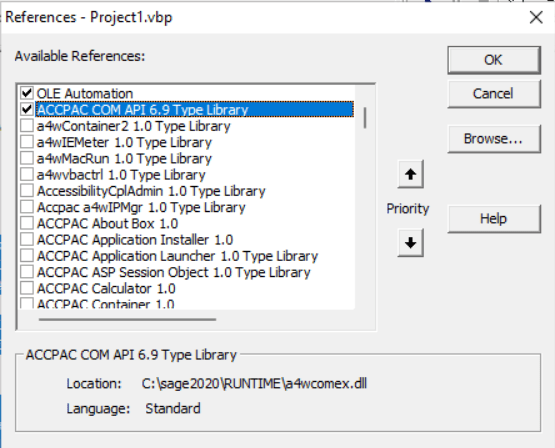
Set rpt = ReportSelect("ARDINVO[ARDINVO.RPT]", " ", " ")
