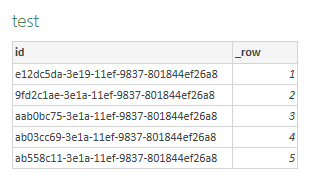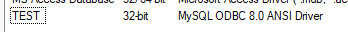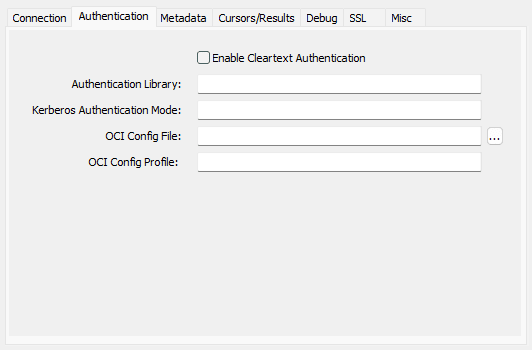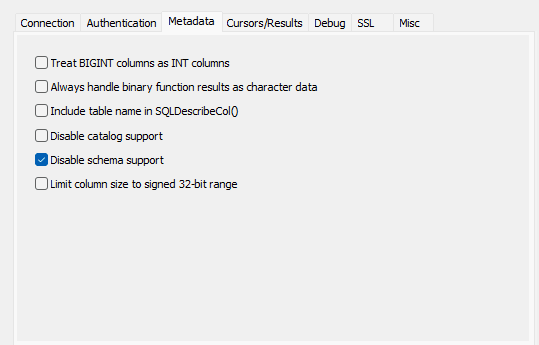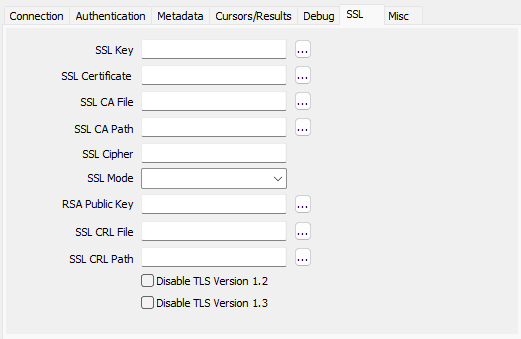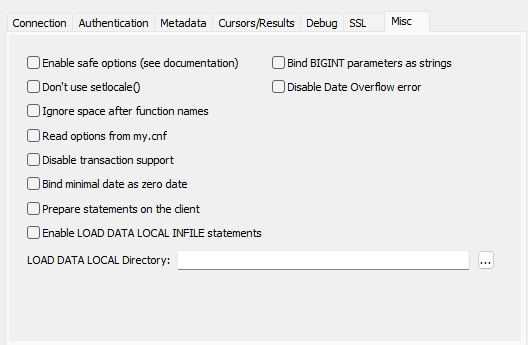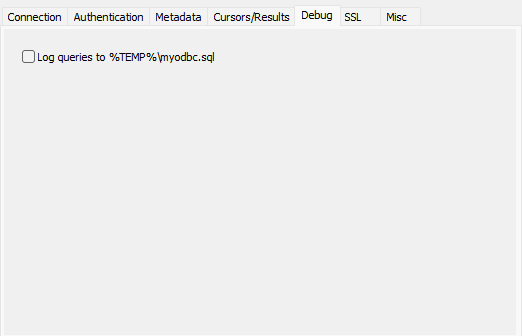Hello All,
In reviewing a prior thread ( it seems as though I have a very similar dilemma. The primary difference is that I'd prefer not to utilize outdated ODBC connectors due to vulnerability concerns. I'll quickly recap below:
MySQL Server: 8.0.37-0ubuntu0.22.04.3
MySQL ODBC (Windows - 32 Bit): 8.0.37
MySQL Table (test): A simple example, but this issue seems to impact all tables regardless of data type.
Create SQL: CREATE TABLE test SELECT UUID() as id, CAST(1 AS DECIMAL(1,0)) as _row; INSERT INTO test SELECT UUID() as id, CAST(2 AS DECIMAL(1,0)) as _row;...
Select SQL: SELECT * FROM test;
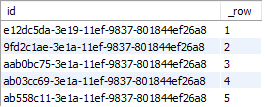
VFP Commands:
aa=SQLStringConnect("Driver={MySQL ODBC 8.0 ANSI Driver};Server={host};Database=mysql;Uid={user};Password={password}")
SQLEXEC(aa,"SELECT * FROM test;")
browse

Additional Testing:
[ul]
[li]mariadb-connector-odbc-3.2.2-win32.msi works appropriately[/li]
[li]MySQL 8.0.33 works[/li]
[li]MySQL 8.0.35 does not work[/li]
[li]MySQL 8.0.36 does not work[/li]
[li]MySQL 8.0.37 does not work[/li]
[li]Excel works appropriately when connecting via MySQL ODBC 8.0.37. This leads me to believe it's how VFP is interpreting the data from MySQL.[/li]
[/ul]
Any guidance would be greatly appreciated.
In reviewing a prior thread ( it seems as though I have a very similar dilemma. The primary difference is that I'd prefer not to utilize outdated ODBC connectors due to vulnerability concerns. I'll quickly recap below:
MySQL Server: 8.0.37-0ubuntu0.22.04.3
MySQL ODBC (Windows - 32 Bit): 8.0.37
MySQL Table (test): A simple example, but this issue seems to impact all tables regardless of data type.
Create SQL: CREATE TABLE test SELECT UUID() as id, CAST(1 AS DECIMAL(1,0)) as _row; INSERT INTO test SELECT UUID() as id, CAST(2 AS DECIMAL(1,0)) as _row;...
Select SQL: SELECT * FROM test;
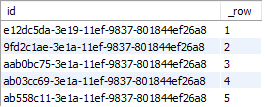
VFP Commands:
aa=SQLStringConnect("Driver={MySQL ODBC 8.0 ANSI Driver};Server={host};Database=mysql;Uid={user};Password={password}")
SQLEXEC(aa,"SELECT * FROM test;")
browse

Additional Testing:
[ul]
[li]mariadb-connector-odbc-3.2.2-win32.msi works appropriately[/li]
[li]MySQL 8.0.33 works[/li]
[li]MySQL 8.0.35 does not work[/li]
[li]MySQL 8.0.36 does not work[/li]
[li]MySQL 8.0.37 does not work[/li]
[li]Excel works appropriately when connecting via MySQL ODBC 8.0.37. This leads me to believe it's how VFP is interpreting the data from MySQL.[/li]
[/ul]
Any guidance would be greatly appreciated.