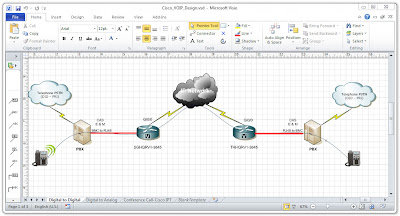averageidiot
Technical User
Afternoon All
hoping someone can point me in the right direction i have a good general understanding of networking etc but my area is in telephony systems.
The problem i have is The ICT company wants The Data and phones on a seperate network which is fine. but due to the conditions of the office there is only one network outlet per desk, but the phones we are planning on providing are dual ethernet. which will work fine on the same LAN.
Whats the best way to use this existing setup, but route traffic to two different LANS? but i would need both networks to be able to talk to each other as there is computer software for phone programming and management that would go on the computer network but need to communicate with phone network.
Many thanks for any help provided
hoping someone can point me in the right direction i have a good general understanding of networking etc but my area is in telephony systems.
The problem i have is The ICT company wants The Data and phones on a seperate network which is fine. but due to the conditions of the office there is only one network outlet per desk, but the phones we are planning on providing are dual ethernet. which will work fine on the same LAN.
Whats the best way to use this existing setup, but route traffic to two different LANS? but i would need both networks to be able to talk to each other as there is computer software for phone programming and management that would go on the computer network but need to communicate with phone network.
Many thanks for any help provided