SitesMasstec
Programmer
Dear collegues:
Once more I am here to ask your help for a single question:
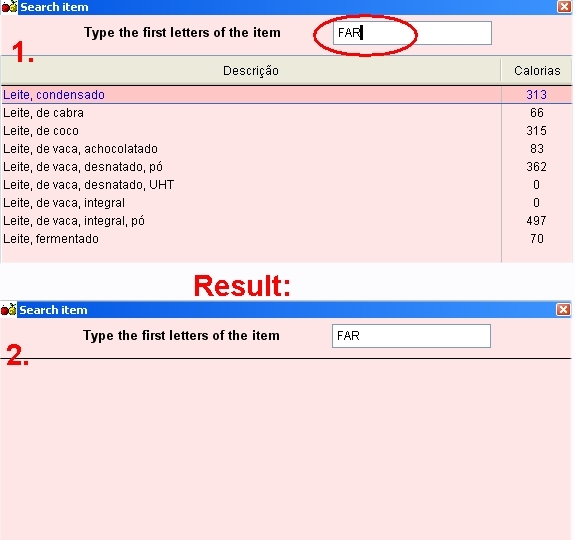
In the figure above I wish, after typing the text FAR in the TextBox, all the items from the table TACO.DBF beginning with "FAR" to be shown (see 1).
But the result (see 2, -- "Result") shows nothing... in spite of the fact that TEMPTACO.DBF is populated with the desired rows after the user press <enter> (see figure bellow) !
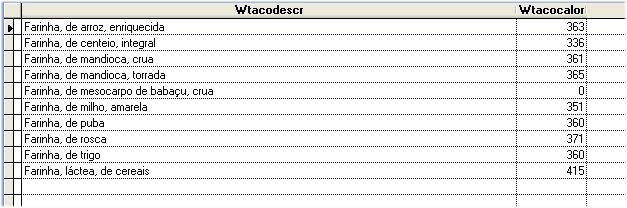
Note that when I execute the form it shows the result I would like to have in the session immediately before (Content from TEMPTACO.DBF) !
I have:
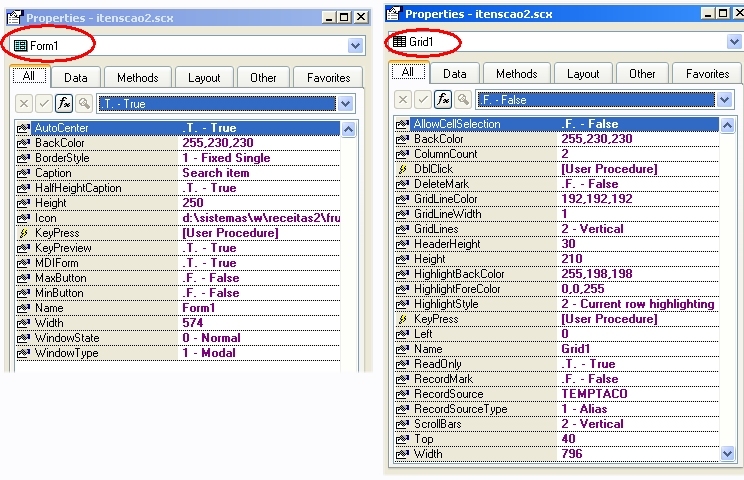
Form, DataEnvironment is TEMPTACO.DBF
Form, KeyPress event is:
Grid1, DblClick:
Thank you,
SitesMasstec
Once more I am here to ask your help for a single question:
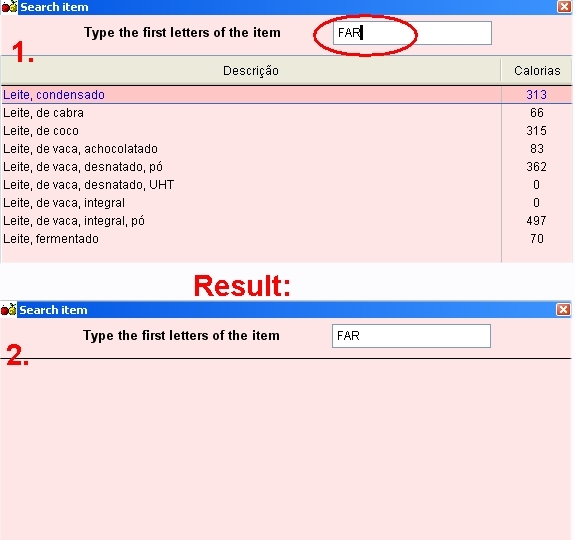
In the figure above I wish, after typing the text FAR in the TextBox, all the items from the table TACO.DBF beginning with "FAR" to be shown (see 1).
But the result (see 2, -- "Result") shows nothing... in spite of the fact that TEMPTACO.DBF is populated with the desired rows after the user press <enter> (see figure bellow) !
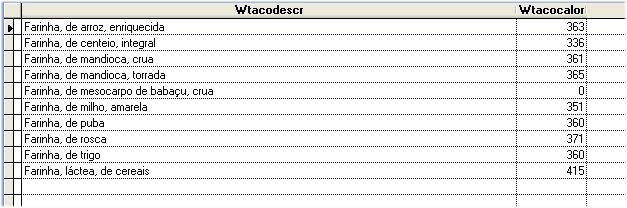
Note that when I execute the form it shows the result I would like to have in the session immediately before (Content from TEMPTACO.DBF) !
I have:
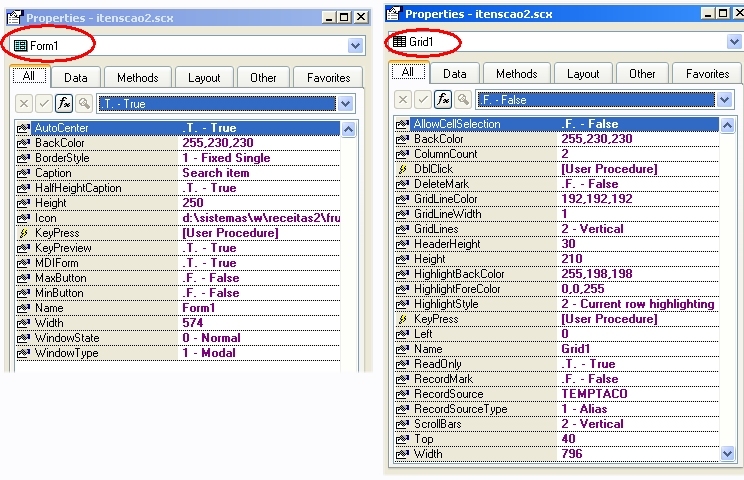
Form, DataEnvironment is TEMPTACO.DBF
Form, KeyPress event is:
Code:
IF nKeyCode=13 AND nShiftAltCtrl=0
Parte=ALLTRIM(ThisForm.QualTaco.Value)
LenParte=LEN(Parte)
IF LenParte=0
thisform.Release
ENDIF
SELECT TACODESCR AS WTACODESCR, TACOCALOR AS WTACOCALOR;
FROM TACO ;
WHERE UPPER(Parte) = UPPER(LEFT(TACO.TACODESCR,LenParte)) ;
INTO TABLE TEMPTACO
thisform.Grid1.Refresh
ENDIFGrid1, DblClick:
Code:
thisform.ReleaseThank you,
SitesMasstec
