Good Afternoon Everyone,
I have a 610 unit (8.1) that has started to throw an unhandled exception error as OPs is loading. This is the only unit that is having this issue. It appears to have started roughly 2 weeks ago.
I know that for 610's to work on 5.4, there's some kind of patch that needs to be in place. I assume that comes down through CAL if it has to be local as well as installed server side. I'm not sure what the patch name is, but I have over a dozen other 610's that have all been operating just fine, so it feels like it's specific to this unit, and not something necessarily related to that, that's going to roll out to the rest of them. This specific unit has been up and running for almost a year now without issue. Other than OPs not loading, the unit seems fine. No slowness or apparent Windows issues. I had done a chkdsk and sfc scan prior to all of this.
Here's the error. It happens just as OPs gets to "Uploading Standalone Transactions" _IF_ that makes any difference.
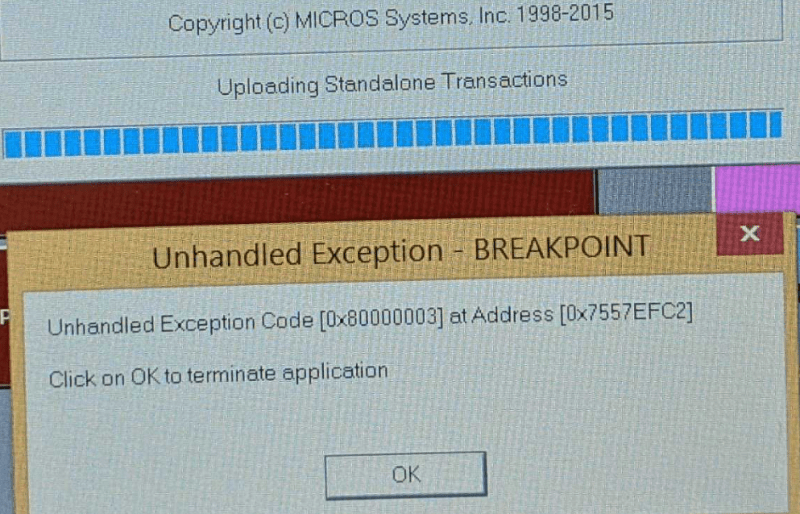
I disabled the network card and the unit boots up in offline mode just fine. The second I enable the network card and OPs starts go load again, it crashes. I did a windows refresh ("Without affecting your files") on it earlier today and then a ReCAL. Same error. Going to try the full wipe / reinstall / ReCAL to see if that makes any difference. Any suggestions would be greatly appreciated. Thank you!
I have a 610 unit (8.1) that has started to throw an unhandled exception error as OPs is loading. This is the only unit that is having this issue. It appears to have started roughly 2 weeks ago.
I know that for 610's to work on 5.4, there's some kind of patch that needs to be in place. I assume that comes down through CAL if it has to be local as well as installed server side. I'm not sure what the patch name is, but I have over a dozen other 610's that have all been operating just fine, so it feels like it's specific to this unit, and not something necessarily related to that, that's going to roll out to the rest of them. This specific unit has been up and running for almost a year now without issue. Other than OPs not loading, the unit seems fine. No slowness or apparent Windows issues. I had done a chkdsk and sfc scan prior to all of this.
Here's the error. It happens just as OPs gets to "Uploading Standalone Transactions" _IF_ that makes any difference.
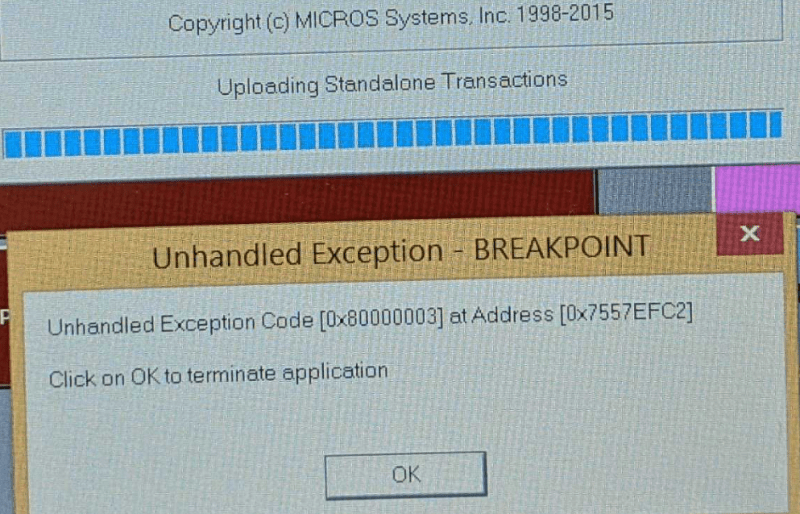
I disabled the network card and the unit boots up in offline mode just fine. The second I enable the network card and OPs starts go load again, it crashes. I did a windows refresh ("Without affecting your files") on it earlier today and then a ReCAL. Same error. Going to try the full wipe / reinstall / ReCAL to see if that makes any difference. Any suggestions would be greatly appreciated. Thank you!
