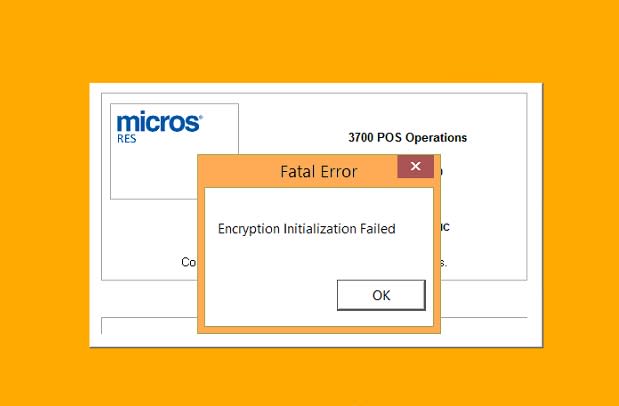mvelazquez
Technical User
I have been working with several stores with RES 3700 V5.5 without this type of problems and 2 new units that I decided to install in V5.7 it constantly happens to me that the UWS loses apparent connectivity with the server indicating this:
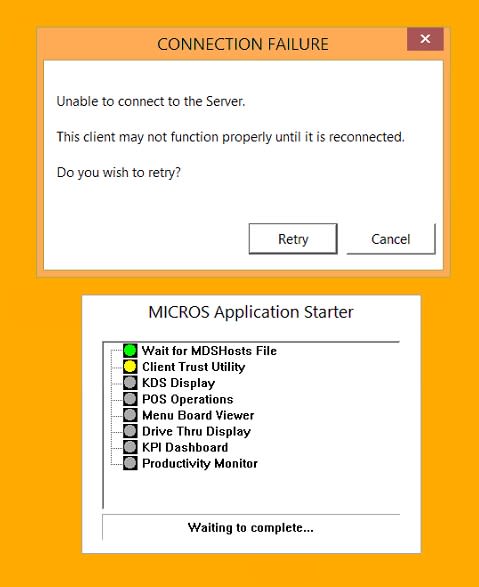
The UWS is inside the network, it is a WS6 610. If I ping the server I can see it and vice versa. The DB ports are open. I have turned off Firewalls. I checked both RES 3700 MDSHOSTs files and Windows HOSTS files, I have checked the 3700.log and increased the Verbosity and it does not indicate anything that gives me an idea of the problem.
It is so strange that once I could not solve it and I left it like that all afternoon, the next day when I returned it was already working normal. On another occasion with a server restart it was solved.
In more extreme cases and tried to reinstall the CAL but when trying I always get this:
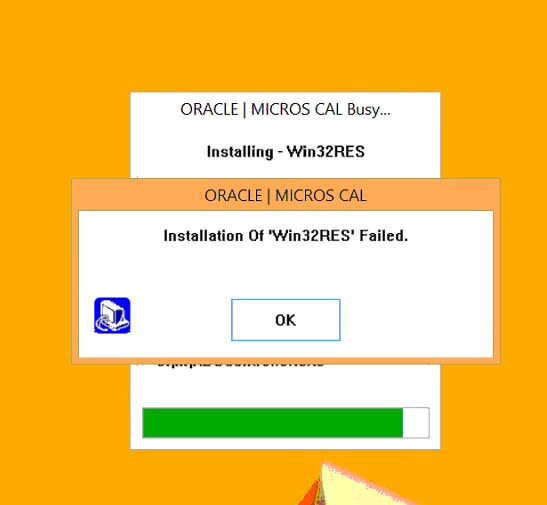
So I have to choose to reset the factory equipment, reconfigure Windows and reinstall the CAL and the first times it did work for me but in other times I end up in the same place as at the beginning.
Sometimes it happens in UWS 1, then 3, then 4 so I think it is not a problem with the UWS but the server.
This only happens to me with this version 5.7
I have asked ORACLE support but their answers are very long and not concrete.
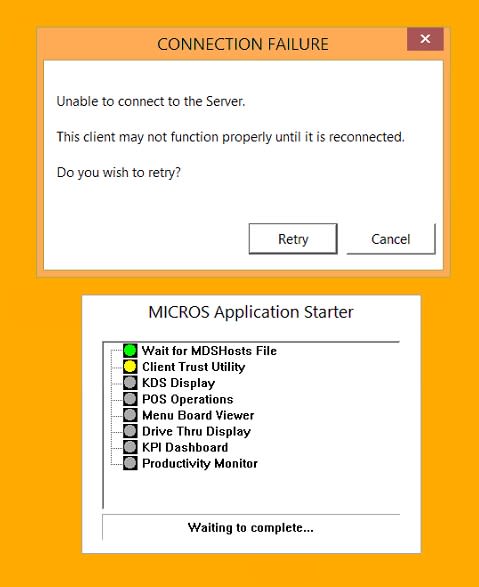
The UWS is inside the network, it is a WS6 610. If I ping the server I can see it and vice versa. The DB ports are open. I have turned off Firewalls. I checked both RES 3700 MDSHOSTs files and Windows HOSTS files, I have checked the 3700.log and increased the Verbosity and it does not indicate anything that gives me an idea of the problem.
It is so strange that once I could not solve it and I left it like that all afternoon, the next day when I returned it was already working normal. On another occasion with a server restart it was solved.
In more extreme cases and tried to reinstall the CAL but when trying I always get this:
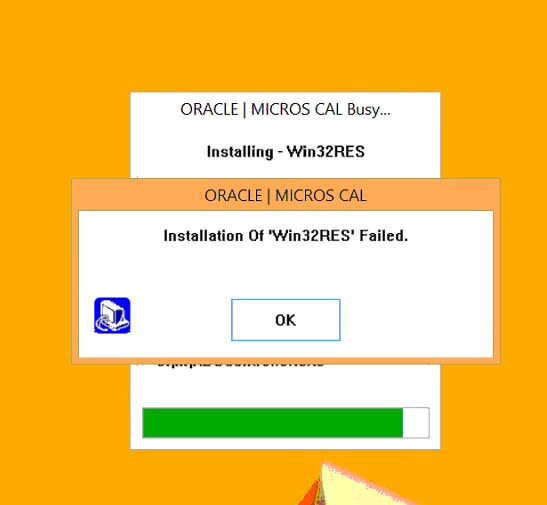
So I have to choose to reset the factory equipment, reconfigure Windows and reinstall the CAL and the first times it did work for me but in other times I end up in the same place as at the beginning.
Sometimes it happens in UWS 1, then 3, then 4 so I think it is not a problem with the UWS but the server.
This only happens to me with this version 5.7
I have asked ORACLE support but their answers are very long and not concrete.