Hello everyone,
first of all, forgive my English as it is not my native language.
I have a problem on my RES3700 5.4 system.
Every morning, my system no longer communicates with my credit card device (the amount is no longer sent)
After a simple restart of RES, it works again all day. and the next morning, same thing.
the credit card device is physically connected via USB, a COM port is virtualized.
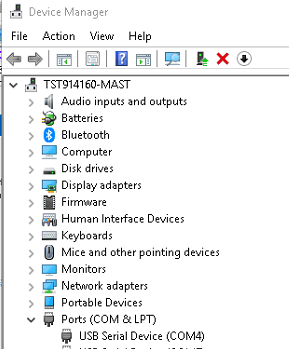
It's an Ingenico Desk5000.
Here is the .ini for the ingenico :
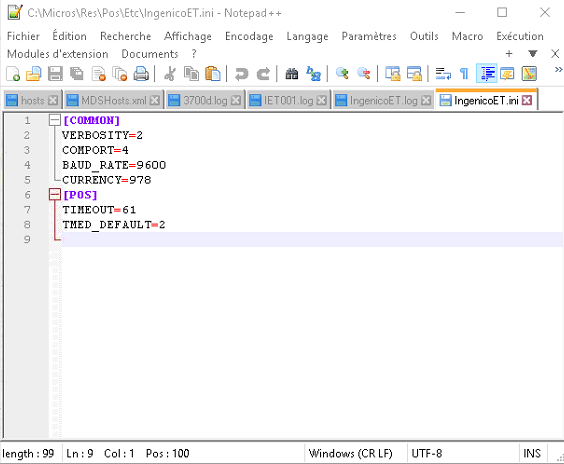
The Ingenico log file with one error and one success :
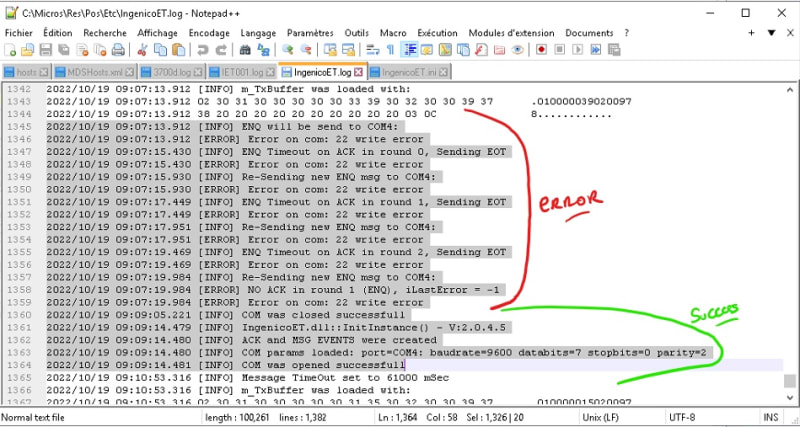
The IET log file :
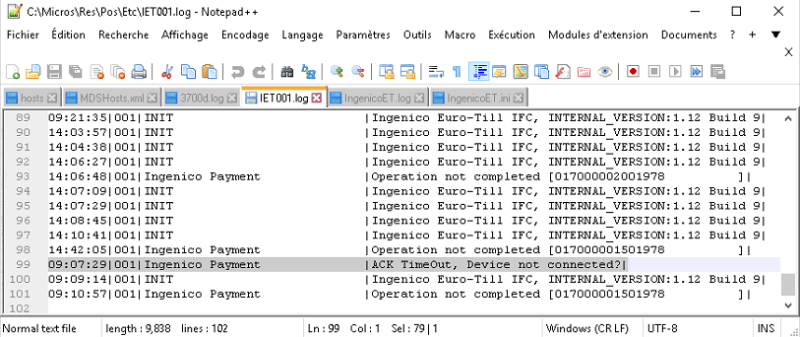
And the 3700 log file during this period. Nothing relevant before and after, in my opinion :
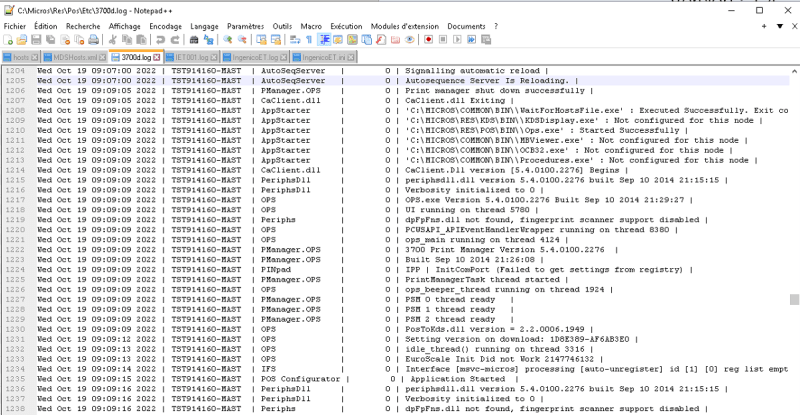
I first thought of a problem with windows power management, so I disabled all forms of power management (screen, USB, etc.)
Same problem.
I am currently looking for a parameter in the POS configurator that may have escaped me. Some kind of a "cyclic device refresh" ? A soft DB reload ?
You have to know that my RES 5.4 is currently installed on a windows 10 64bit on an Oracle Workstation 6 (Simphony Not yet implemented)
Thanks in advance for your time and help.
Manchot.
first of all, forgive my English as it is not my native language.
I have a problem on my RES3700 5.4 system.
Every morning, my system no longer communicates with my credit card device (the amount is no longer sent)
After a simple restart of RES, it works again all day. and the next morning, same thing.
the credit card device is physically connected via USB, a COM port is virtualized.
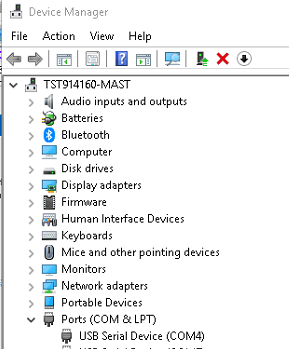
It's an Ingenico Desk5000.
Here is the .ini for the ingenico :
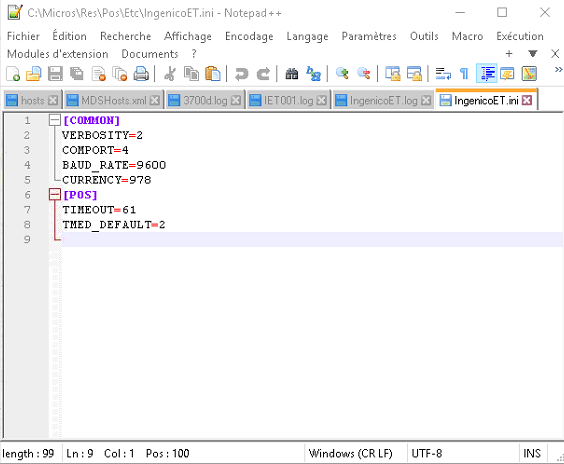
The Ingenico log file with one error and one success :
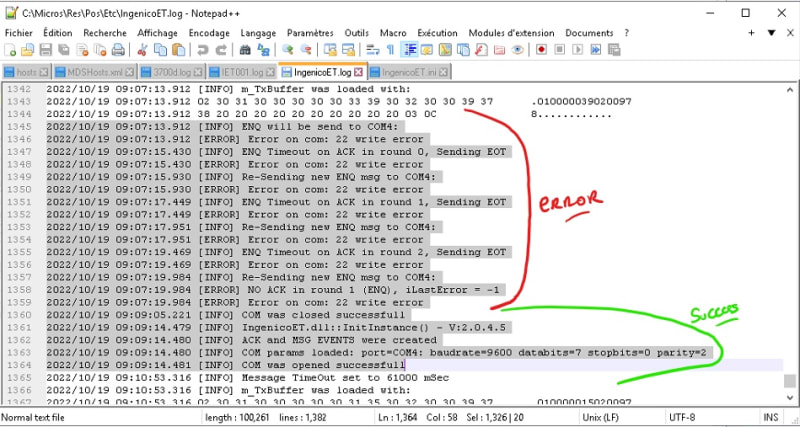
The IET log file :
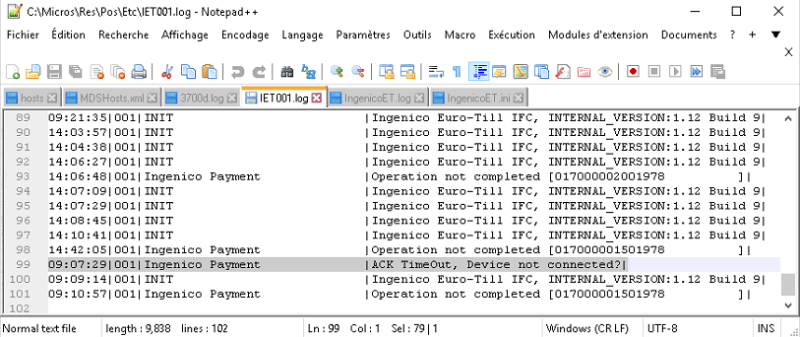
And the 3700 log file during this period. Nothing relevant before and after, in my opinion :
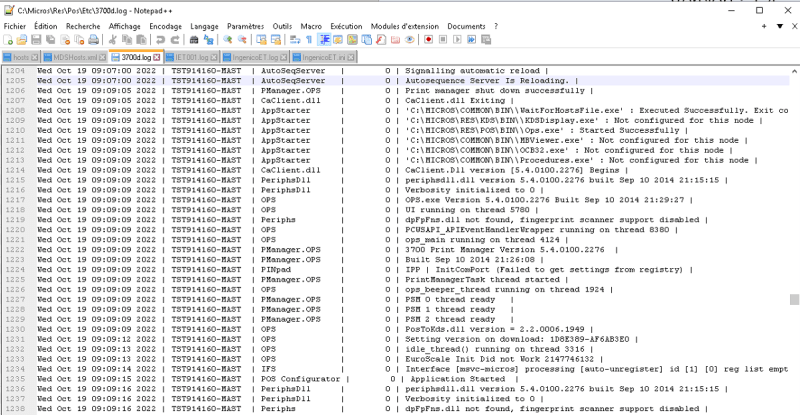
I first thought of a problem with windows power management, so I disabled all forms of power management (screen, USB, etc.)
Same problem.
I am currently looking for a parameter in the POS configurator that may have escaped me. Some kind of a "cyclic device refresh" ? A soft DB reload ?
You have to know that my RES 5.4 is currently installed on a windows 10 64bit on an Oracle Workstation 6 (Simphony Not yet implemented)
Thanks in advance for your time and help.
Manchot.
