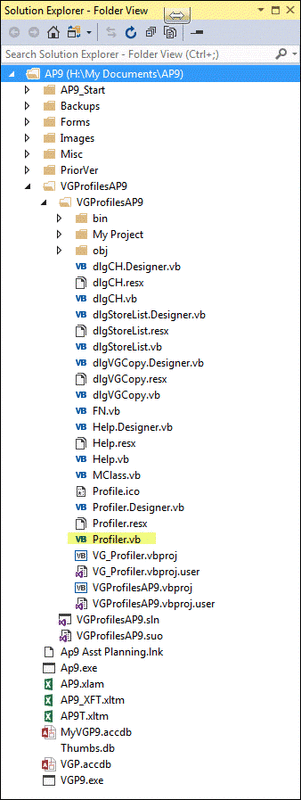I installed Microsoft Visual Studio Community 2017 in order to make an edit to an application that was developed by a developer that is no longer with our company. The application executable is ap9.exe (details below)
Assembly Ap9.exe
Member of Custom Component Set
H:\My Documents\AP9\Ap9.exe
Attributes:
[System.Reflection.AssemblyCopyrightAttribute("Copyright © My Company Inc. 2015"),
System.Diagnostics.DebuggableAttribute(263),
System.Reflection.AssemblyTrademarkAttribute(""),
System.Reflection.AssemblyProductAttribute("WindowsApplication1"),
System.Reflection.AssemblyCompanyAttribute("My Company Inc."),
System.Reflection.AssemblyDescriptionAttribute(""),
System.Reflection.AssemblyTitleAttribute("WindowsApplication1"),
System.Runtime.CompilerServices.CompilationRelaxationsAttribute(8),
System.Runtime.CompilerServices.RuntimeCompatibilityAttribute(WrapNonExceptionThrows = true),
System.Runtime.Versioning.TargetFrameworkAttribute(".NETFramework,Version=v4.0,Profile=Client", FrameworkDisplayName = ".NET Framework 4 Client Profile"),
System.Reflection.AssemblyFileVersionAttribute("1.0.0.0"),
System.Runtime.InteropServices.GuidAttribute("4eb7ccd1-daf8-4ab5-bbf4-eceb6708658c"),
System.Runtime.InteropServices.ComVisibleAttribute(false)]
When I use the Visual Studio Explorer, the screen shot below is what I see. The file highlighted in the screen shot contains the code that required updating. I made the change, then saved the "Profiler.vb" file. With the "Profiler.vb" file still open, I went to the Visual Studio "Build" pull-down menu, and selected "Build Solution" I then get this error:
Build started ...
C:\Program Files (x86)\Microsoft Visual Studio\2017\Community\MSBuild\15.0\Bin\Microsoft.Common.CurrentVersion.targets(1111,5): error MSB3644: The reference assemblies for framework ".NETFramework,Version=v4.0,Profile=Client" were not found. To resolve this, install the SDK or Targeting Pack for this framework version or retarget your application to a version of the framework for which you have the SDK or Targeting Pack installed. Note that assemblies will be resolved from the Global Assembly Cache (GAC) and will be used in place of reference assemblies. Therefore your assembly may not be correctly targeted for the framework you intend.
C:\Program Files (x86)\Microsoft Visual Studio\2017\Community\MSBuild\15.0\Bin\Microsoft.Common.CurrentVersion.targets(1111,5): error MSB3644: The reference assemblies for framework ".NETFramework,Version=v4.0" were not found. To resolve this, install the SDK or Targeting Pack for this framework version or retarget your application to a version of the framework for which you have the SDK or Targeting Pack installed. Note that assemblies will be resolved from the Global Assembly Cache (GAC) and will be used in place of reference assemblies. Therefore your assembly may not be correctly targeted for the framework you intend.
========== Build: 0 succeeded, 1 failed, 0 up-to-date, 0 skipped ==========
My questions are:
1. Is this the correct procedure to edit and compile the AP9.exe application?
2. Assuming I can get NETFramework,Version=v4.0 installed and working, is this all I need to do to edit this application?
Thanks for any guidance you can offer
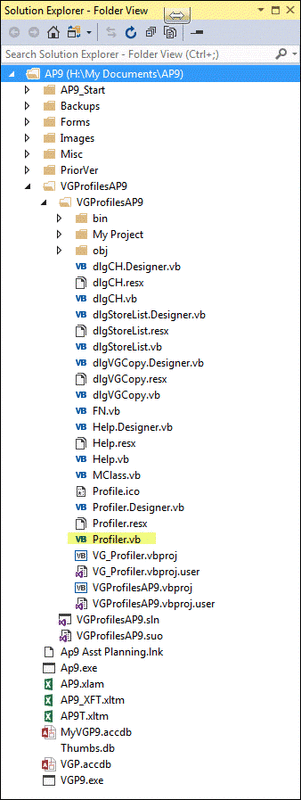
Assembly Ap9.exe
Member of Custom Component Set
H:\My Documents\AP9\Ap9.exe
Attributes:
[System.Reflection.AssemblyCopyrightAttribute("Copyright © My Company Inc. 2015"),
System.Diagnostics.DebuggableAttribute(263),
System.Reflection.AssemblyTrademarkAttribute(""),
System.Reflection.AssemblyProductAttribute("WindowsApplication1"),
System.Reflection.AssemblyCompanyAttribute("My Company Inc."),
System.Reflection.AssemblyDescriptionAttribute(""),
System.Reflection.AssemblyTitleAttribute("WindowsApplication1"),
System.Runtime.CompilerServices.CompilationRelaxationsAttribute(8),
System.Runtime.CompilerServices.RuntimeCompatibilityAttribute(WrapNonExceptionThrows = true),
System.Runtime.Versioning.TargetFrameworkAttribute(".NETFramework,Version=v4.0,Profile=Client", FrameworkDisplayName = ".NET Framework 4 Client Profile"),
System.Reflection.AssemblyFileVersionAttribute("1.0.0.0"),
System.Runtime.InteropServices.GuidAttribute("4eb7ccd1-daf8-4ab5-bbf4-eceb6708658c"),
System.Runtime.InteropServices.ComVisibleAttribute(false)]
When I use the Visual Studio Explorer, the screen shot below is what I see. The file highlighted in the screen shot contains the code that required updating. I made the change, then saved the "Profiler.vb" file. With the "Profiler.vb" file still open, I went to the Visual Studio "Build" pull-down menu, and selected "Build Solution" I then get this error:
Build started ...
C:\Program Files (x86)\Microsoft Visual Studio\2017\Community\MSBuild\15.0\Bin\Microsoft.Common.CurrentVersion.targets(1111,5): error MSB3644: The reference assemblies for framework ".NETFramework,Version=v4.0,Profile=Client" were not found. To resolve this, install the SDK or Targeting Pack for this framework version or retarget your application to a version of the framework for which you have the SDK or Targeting Pack installed. Note that assemblies will be resolved from the Global Assembly Cache (GAC) and will be used in place of reference assemblies. Therefore your assembly may not be correctly targeted for the framework you intend.
C:\Program Files (x86)\Microsoft Visual Studio\2017\Community\MSBuild\15.0\Bin\Microsoft.Common.CurrentVersion.targets(1111,5): error MSB3644: The reference assemblies for framework ".NETFramework,Version=v4.0" were not found. To resolve this, install the SDK or Targeting Pack for this framework version or retarget your application to a version of the framework for which you have the SDK or Targeting Pack installed. Note that assemblies will be resolved from the Global Assembly Cache (GAC) and will be used in place of reference assemblies. Therefore your assembly may not be correctly targeted for the framework you intend.
========== Build: 0 succeeded, 1 failed, 0 up-to-date, 0 skipped ==========
My questions are:
1. Is this the correct procedure to edit and compile the AP9.exe application?
2. Assuming I can get NETFramework,Version=v4.0 installed and working, is this all I need to do to edit this application?
Thanks for any guidance you can offer