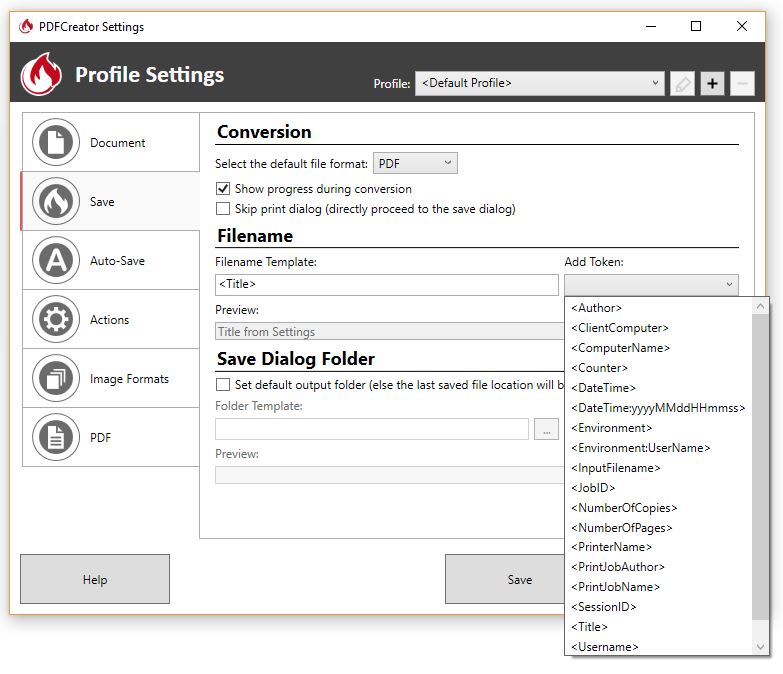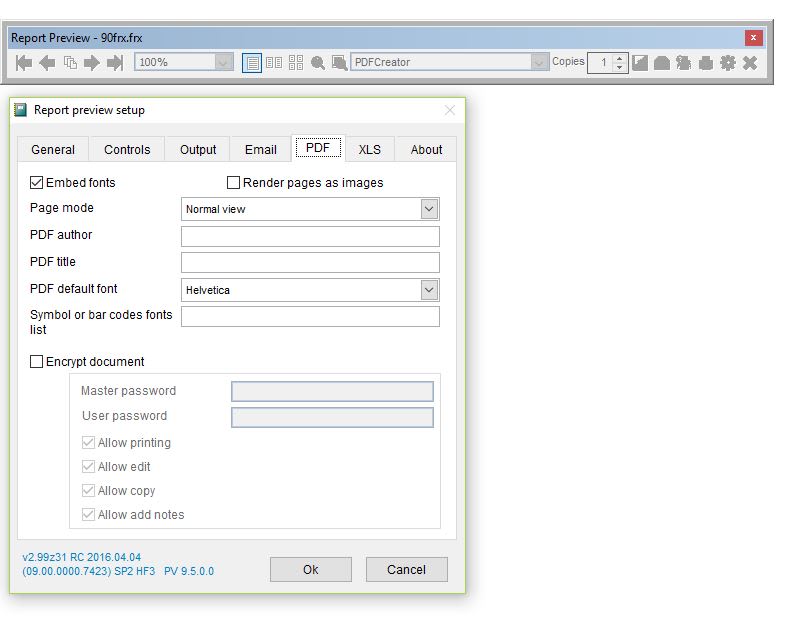Hi All,
Thanks heaps for al the help in getting me going in the report writer.
I have everything working in it that I wanted, but there is one more small thing I'm hoping to fix. Our default printer is Acrobat (which we have installed on the machines, so no issues about it, we just set the printer type). But when we print to Acrobat, that launches the Save dialog, which is also ok, but it always defaults the file name to the name of the reportform. Is there a way to have it use some other value (like expense title) as the default for the file name?
Best Regards,
Scott
MSc ISM, MIET, MASHRAE, CDCP, CDCS, CDCE, CTDC, CTIA, ATS
"Everything should be made as simple as possible, and no simpler."![[hammer] [hammer] [hammer]](/data/assets/smilies/hammer.gif)
Thanks heaps for al the help in getting me going in the report writer.
I have everything working in it that I wanted, but there is one more small thing I'm hoping to fix. Our default printer is Acrobat (which we have installed on the machines, so no issues about it, we just set the printer type). But when we print to Acrobat, that launches the Save dialog, which is also ok, but it always defaults the file name to the name of the reportform. Is there a way to have it use some other value (like expense title) as the default for the file name?
Best Regards,
Scott
MSc ISM, MIET, MASHRAE, CDCP, CDCS, CDCE, CTDC, CTIA, ATS
"Everything should be made as simple as possible, and no simpler."
![[hammer] [hammer] [hammer]](/data/assets/smilies/hammer.gif)